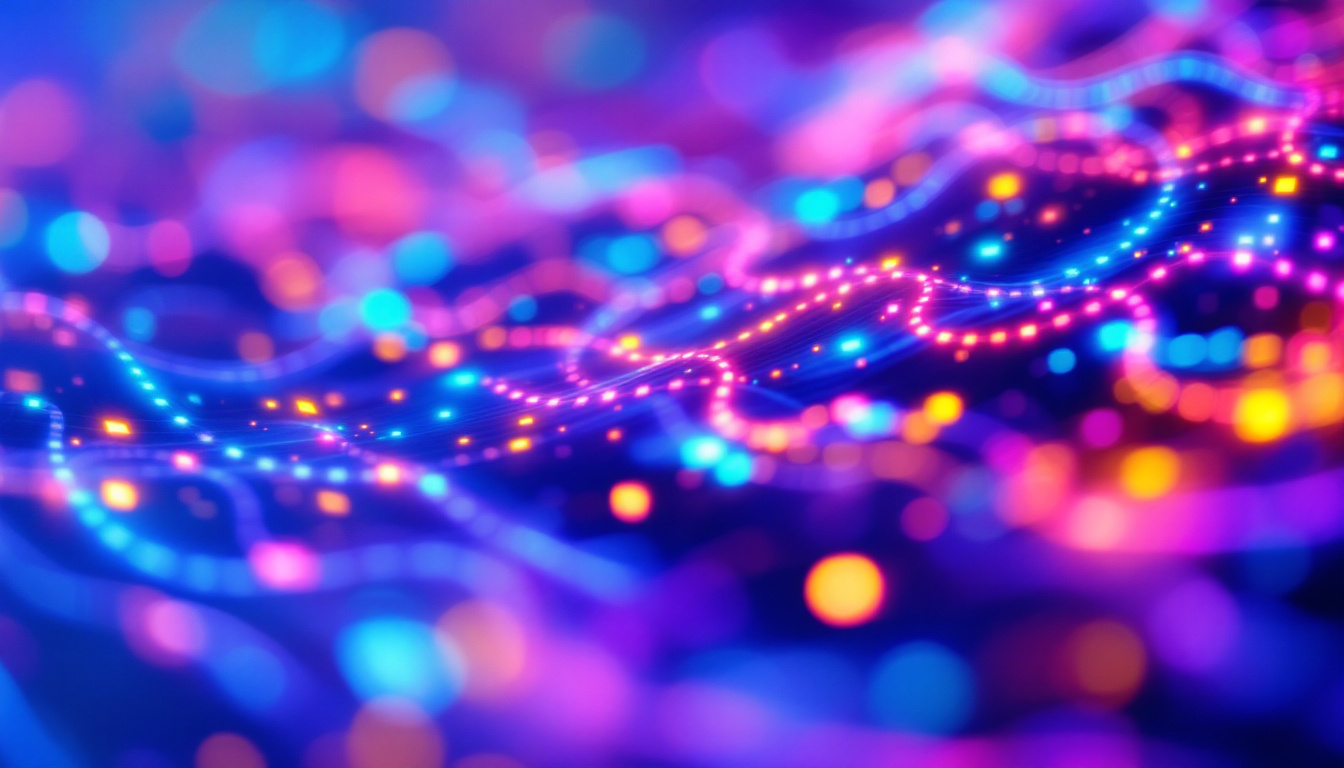In the evolving landscape of education, technology plays a pivotal role in enhancing learning experiences. Among various technological tools, LED displays have emerged as a significant asset in small classroom setups. This article delves into the benefits, features, and considerations of using LED displays in educational environments.
Understanding LED Displays
LED displays, or Light Emitting Diode displays, are screens that utilize LEDs to produce images and videos. These displays have gained popularity due to their vibrant colors, energy efficiency, and versatility. In a small classroom setting, they can serve multiple functions, from presenting educational content to facilitating interactive learning.
How LED Displays Work
At the core of LED technology is the principle of electroluminescence. When an electric current passes through a semiconductor material, it emits light. This technology allows for the creation of screens that are not only bright but also consume less power compared to traditional display technologies like LCDs or projectors.
LED displays can be categorized into different types, including direct view and backlit displays. Direct view LED displays consist of individual LED modules that form the screen, while backlit displays use LEDs to illuminate an LCD panel. Each type has its advantages, depending on the specific needs of the classroom. For instance, direct view displays are often preferred for their superior color accuracy and contrast, making them ideal for showcasing detailed graphics or videos during lessons.
Benefits of Using LED Displays in Classrooms
The integration of LED displays in small classroom setups offers numerous advantages. One of the most significant benefits is the enhanced visual experience they provide. The clarity and brightness of LED screens make it easier for students to see content from various angles, which is particularly important in smaller spaces where seating arrangements can vary.
Additionally, LED displays are known for their durability and long lifespan. Unlike traditional projectors that may require frequent bulb replacements, LED displays can last for years with minimal maintenance. This longevity translates to cost savings for educational institutions over time. Furthermore, the energy efficiency of LED technology not only reduces electricity costs but also contributes to a more sustainable classroom environment, aligning with the growing emphasis on eco-friendly practices in education.
Moreover, LED displays often come equipped with interactive features, such as touch capabilities, which can transform passive learning into an engaging experience. Teachers can use these interactive displays to encourage student participation, allowing learners to interact directly with the content. This functionality can be particularly beneficial for subjects that require hands-on learning, such as mathematics or science, where students can manipulate data or conduct virtual experiments right on the screen, fostering a deeper understanding of the material.
Key Features of LED Displays
LED displays come equipped with a variety of features that can enhance the learning experience. Understanding these features can help educators make informed decisions about their classroom technology.
High Resolution and Image Quality
One of the standout features of LED displays is their high resolution. Many modern LED screens offer 4K resolution, providing crystal-clear images and vibrant colors. This level of detail is particularly beneficial for displaying intricate diagrams, videos, and other educational materials that require precision.
The superior image quality also aids in maintaining student engagement. Bright, colorful visuals can capture attention and make learning more enjoyable, which is essential in a small classroom where distractions may be more pronounced. Additionally, the enhanced contrast ratios found in LED displays allow for better visibility in various lighting conditions, ensuring that students can see the content clearly, whether the classroom is brightly lit or dimmed for a presentation.
Interactivity and Touch Capability
Many LED displays now come with touch capabilities, allowing for interactive learning experiences. Students can engage directly with the content displayed on the screen, whether it’s manipulating images, drawing diagrams, or participating in quizzes. This interactivity fosters a more hands-on approach to learning, encouraging collaboration and participation among students.
Furthermore, interactive displays can be integrated with various educational software, enabling teachers to create dynamic lessons that cater to different learning styles. This adaptability is particularly valuable in small classrooms where diverse student needs must be addressed. The ability to save and share student contributions in real-time also promotes a sense of ownership in their learning process, as students can revisit their work and reflect on their progress, making the educational journey more personal and impactful.
Connectivity Options
Connectivity is another crucial feature of LED displays. Many models offer multiple input options, including HDMI, USB, and wireless connectivity. This versatility allows educators to easily connect laptops, tablets, and other devices to the display, facilitating seamless transitions between different types of content.
Moreover, wireless connectivity options enable teachers to share their screens without the hassle of cables, promoting a more organized and clutter-free classroom environment. This ease of use can significantly enhance the teaching experience, making it more efficient and effective. Additionally, some LED displays support cloud-based applications, allowing educators to access and display resources directly from the internet. This capability opens up a wealth of information and interactive content, empowering teachers to enrich their lessons with the latest educational tools and resources available online, thus keeping the curriculum fresh and relevant.
Considerations for Choosing LED Displays
While the benefits of LED displays are clear, there are several considerations to keep in mind when selecting the right model for a small classroom. Understanding these factors can help educators make the best choice for their specific needs.
Size and Space Constraints
The size of the LED display is a critical factor, especially in small classrooms. It’s important to choose a screen that fits comfortably within the available space while still being large enough for all students to see clearly. A display that is too large can overwhelm the room, while one that is too small may not be effective in conveying information.
Typically, a screen size between 55 to 75 inches is suitable for small classrooms, depending on the seating arrangement and distance from the display. Taking accurate measurements of the classroom and considering the layout can help in selecting the right size.
Budget Considerations
Budget is often a determining factor when purchasing technology for educational institutions. LED displays can vary significantly in price based on size, resolution, and additional features. It’s essential to assess the available budget and prioritize features that align with the educational goals of the classroom.
While it may be tempting to opt for the cheapest option, investing in a quality LED display can lead to long-term benefits, including durability and enhanced learning experiences. Exploring financing options or grants for educational technology may also provide additional funding opportunities.
Installation and Maintenance
Installation and ongoing maintenance are additional considerations when integrating LED displays into classroom setups. Some displays may require professional installation, especially if they are large or need to be mounted on walls. Understanding the installation requirements beforehand can help avoid unexpected costs or complications.
Maintenance is also crucial for ensuring the longevity of the display. Regular cleaning and occasional software updates may be necessary to keep the system running smoothly. Educators should familiarize themselves with the maintenance needs of their chosen display to ensure optimal performance.
Enhancing the Learning Environment
Implementing LED displays in small classrooms can significantly enhance the overall learning environment. By creating a visually stimulating and interactive space, educators can foster a more engaging atmosphere that encourages student participation and collaboration.
Creating Interactive Lessons
With the capabilities of LED displays, educators can design interactive lessons that incorporate multimedia elements. By integrating videos, animations, and interactive software, teachers can present information in a way that resonates with students, making complex concepts easier to understand.
Moreover, using interactive features allows for real-time feedback and assessment during lessons. Teachers can gauge student understanding and adjust their teaching methods accordingly, promoting a more personalized learning experience.
Facilitating Group Work and Collaboration
Small classrooms often benefit from collaborative learning environments. LED displays can facilitate group work by allowing students to share their ideas and presentations on a larger screen. This collaborative approach not only enhances communication skills but also encourages teamwork and critical thinking.
Additionally, educators can use the display to showcase student work, fostering a sense of pride and accomplishment. By celebrating student achievements, teachers can motivate learners and create a positive classroom culture.
Conclusion
In summary, LED displays offer a multitude of benefits for small classroom setups. From their high resolution and interactivity to their energy efficiency and durability, these displays can significantly enhance the educational experience. However, careful consideration of factors such as size, budget, and installation is essential to ensure that the chosen display meets the specific needs of the classroom.
As technology continues to evolve, integrating tools like LED displays into educational environments will play a crucial role in preparing students for the future. By embracing these advancements, educators can create dynamic and engaging learning spaces that inspire and empower students to reach their full potential.
Final Thoughts
Incorporating LED displays into small classroom setups is not just about keeping up with technological trends; it’s about enhancing the quality of education. As educators strive to provide the best learning experiences, understanding the capabilities and features of LED displays becomes essential. By leveraging these tools effectively, teachers can transform their classrooms into vibrant, interactive learning environments that cater to the diverse needs of their students.
Ultimately, the goal is to create a space where students feel engaged, inspired, and motivated to learn. With the right setup, LED displays can serve as a powerful ally in achieving this vision, paving the way for a brighter future in education.
Discover LumenMatrix LED Displays for Your Classroom
Ready to elevate your educational environment with the latest in LED display technology? LumenMatrix offers a comprehensive range of LED display solutions tailored to meet the dynamic needs of any small classroom setup. From the immersive Indoor LED Wall Display to the innovative All-in-One LED Display, our products are designed to enhance engagement and transform learning experiences. Experience the difference that cutting-edge visual communication can make in your educational space. Check out LumenMatrix LED Display Solutions today and take the first step towards a more interactive and inspiring classroom.