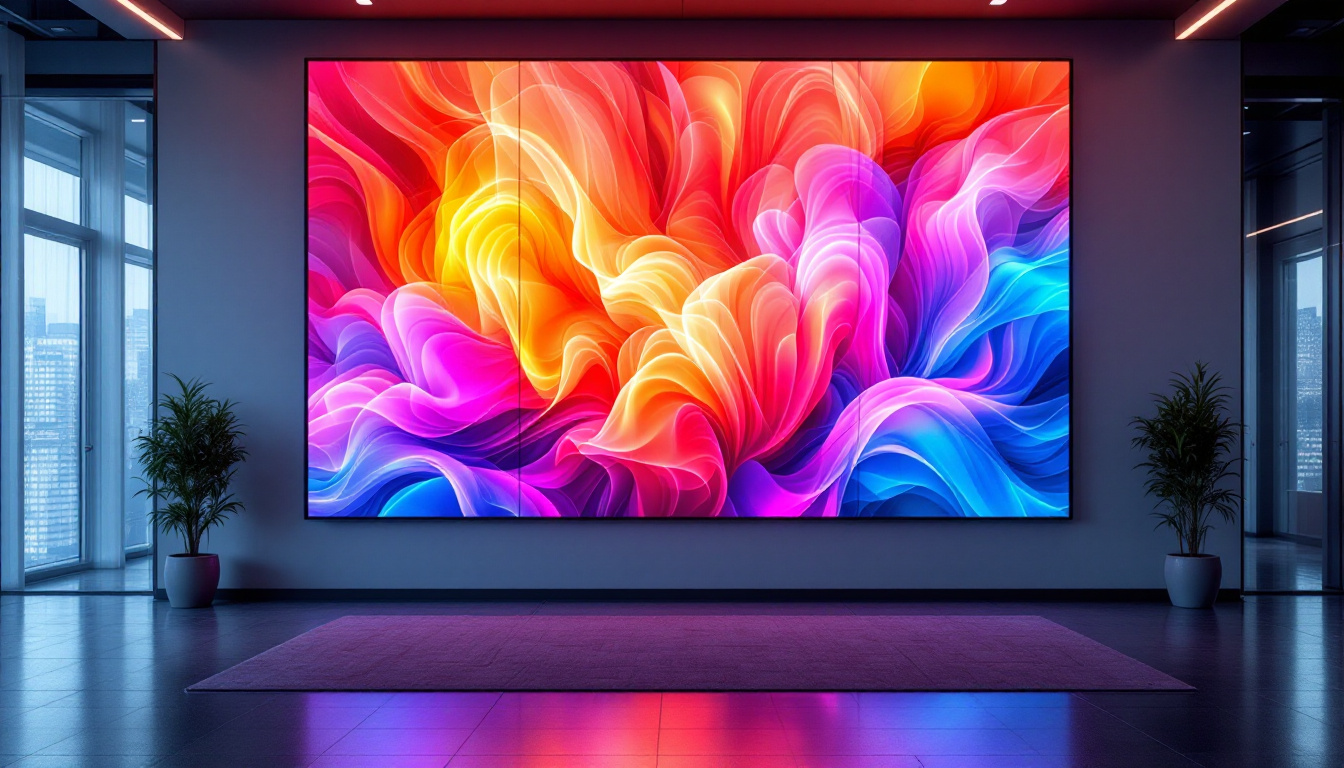In the realm of productivity and digital creativity, a stacked dual monitor setup has become a popular choice among professionals and enthusiasts alike. This configuration not only enhances workspace efficiency but also elevates the overall computing experience. This article delves into the intricacies of stacked dual monitor setups, focusing on LED displays, their advantages, and practical considerations for implementation.
Understanding the Basics of Dual Monitor Setups
A dual monitor setup involves the use of two screens to extend or duplicate a computer’s display. This configuration allows users to multitask more efficiently, providing ample screen real estate for various applications. The stacked arrangement, where one monitor is placed above the other, offers unique benefits that cater to specific workflows.
Benefits of a Stacked Configuration
One of the primary advantages of a stacked dual monitor setup is the ability to maximize vertical space. By positioning one monitor above the other, users can keep essential applications or documents in view without cluttering their desk. This vertical arrangement is particularly beneficial for tasks that require long documents, coding, or design work, as it allows for a more natural line of sight.
Moreover, a stacked configuration can reduce neck strain. Users can adjust the height of the monitors to align with their eye level, promoting better posture and comfort during extended work sessions. This ergonomic consideration is crucial for maintaining productivity and preventing fatigue. Additionally, the stacked setup can enhance focus by allowing users to dedicate one screen to specific tasks, such as email or chat applications, while keeping the primary screen free for more intensive work, thereby minimizing distractions.
Types of LED Displays
LED displays come in various types, each offering distinct features that cater to different needs. The most common types include TN (Twisted Nematic), IPS (In-Plane Switching), and VA (Vertical Alignment) panels. Understanding these types is essential for selecting the right monitors for a stacked dual setup.
TN panels are known for their fast response times, making them ideal for gaming and fast-paced applications. However, they often compromise on color accuracy and viewing angles. On the other hand, IPS panels excel in color reproduction and wider viewing angles, making them a preferred choice for graphic designers and photographers. VA panels offer a balance between the two, providing good contrast and decent color performance. It’s also worth noting that some monitors come equipped with additional features such as built-in blue light filters and flicker-free technology, which can further enhance user comfort and reduce eye strain during prolonged use.
Furthermore, when selecting monitors for a dual setup, users should consider factors such as resolution and refresh rate. Higher resolutions, such as 4K, provide sharper images and more detailed visuals, which can be particularly advantageous for creative professionals working with high-resolution content. Similarly, a higher refresh rate can lead to smoother motion and improved responsiveness, which is crucial for gamers and those who work with video editing. By carefully evaluating these specifications, users can create a dual monitor setup that not only meets their functional needs but also enhances their overall computing experience.
Setting Up Your Stacked Dual Monitor Configuration
Creating an effective stacked dual monitor setup requires careful planning and execution. From choosing the right monitors to arranging your workspace, several factors come into play. Here’s a step-by-step guide to help streamline the process.
Choosing the Right Monitors
When selecting monitors for a stacked setup, consider factors such as screen size, resolution, and panel type. Ideally, both monitors should have similar specifications to ensure a seamless experience. For instance, pairing a 27-inch 4K IPS monitor with a 24-inch 1080p TN monitor may lead to inconsistencies in color and clarity.
Additionally, consider the weight and mounting options of the monitors. If using a monitor stand or mount, ensure that it can support the combined weight of both displays. This consideration is crucial for maintaining stability and safety in the stacked arrangement. It’s also worth exploring monitors with VESA compatibility, which allows for a wider range of mounting options, including wall mounts and multi-monitor stands that can enhance your workspace aesthetics.
Optimal Placement and Ergonomics
Once the monitors are selected, the next step is to determine their placement. Ideally, the top monitor should be positioned at eye level or slightly above, allowing for a comfortable viewing angle. The bottom monitor can be placed at a height that complements the top display, ensuring that users can easily switch their gaze between the two.
Utilizing adjustable monitor arms can greatly enhance flexibility. These arms allow users to customize the height and angle of each monitor, ensuring optimal ergonomics. Furthermore, they can free up desk space, contributing to a cleaner and more organized workspace. Consider also the distance between the monitors; a gap of about 2-3 inches can help prevent neck strain while still allowing for easy access to both screens. For those who spend long hours in front of their monitors, investing in blue light filtering screens or software can also help reduce eye fatigue, making your dual monitor setup not only effective but also comfortable for extended use.
Enhancing Your Stacked Setup with Accessories
To maximize the potential of a stacked dual monitor setup, consider investing in accessories that enhance functionality and comfort. Here are some essential accessories to consider:
Monitor Stands and Arms
As previously mentioned, adjustable monitor arms are a fantastic addition to any dual monitor setup. They not only provide flexibility in positioning but also help in reducing clutter by lifting monitors off the desk. Some stands come with built-in cable management systems, keeping wires organized and out of sight.
For those who prefer a more traditional approach, a sturdy monitor stand can elevate the monitors to the desired height. These stands often come with additional storage options, such as drawers or shelves, which can be useful for keeping office supplies organized.
Quality Cables and Adapters
Using high-quality cables and adapters is crucial for ensuring optimal display performance. Poor-quality cables can lead to signal degradation, resulting in lower image quality and potential flickering. Depending on the monitors and computer ports, users may need HDMI, DisplayPort, or DVI cables. Always opt for certified cables to ensure compatibility and performance.
In some cases, a docking station may be beneficial, especially for laptops. A docking station can simplify connections and provide additional ports for USB devices, audio, and more, enhancing the overall functionality of the setup.
Software Considerations for Dual Monitors
Beyond hardware, software plays a significant role in optimizing a dual monitor setup. Proper configuration can enhance productivity and streamline workflows. Here are some software considerations to keep in mind:
Display Settings and Configuration
Most operating systems allow users to configure display settings easily. This includes adjusting resolution, orientation, and scaling options for each monitor. For a stacked setup, it is essential to ensure that both monitors are set to their native resolution for the best visual experience.
Additionally, users can choose to extend or duplicate their displays. Extending the display allows for a larger workspace, while duplicating can be useful for presentations. Familiarizing oneself with these settings can significantly enhance usability.
Window Management Tools
With more screen space comes the need for effective window management. Several software tools can assist in organizing windows across multiple displays. Applications like DisplayFusion or AquaSnap allow users to manage window positions, snap them to specific areas, and even create custom layouts.
For users who frequently switch between applications, keyboard shortcuts can also be a game changer. Learning shortcuts for moving windows between monitors can greatly improve efficiency, reducing the time spent on manual adjustments.
Common Challenges and Solutions
While a stacked dual monitor setup offers numerous advantages, it is not without its challenges. Understanding these potential issues and their solutions can help users navigate the setup process more smoothly.
Screen Alignment Issues
One common challenge is achieving proper alignment between the two monitors. Differences in height or tilt can lead to discomfort and hinder productivity. To address this, users should take the time to adjust the height and angle of each monitor carefully.
Using a level tool can be beneficial in ensuring that both monitors are aligned properly. Additionally, many monitor arms come with built-in leveling features that can simplify this process.
Color Calibration
When using monitors from different manufacturers or panel types, color discrepancies may arise. To mitigate this issue, it is advisable to calibrate each monitor individually. Calibration tools and software can help ensure that colors are consistent across both displays, providing a more cohesive visual experience.
Regular calibration is also recommended, especially for creative professionals who rely on accurate color representation in their work.
Conclusion: The Future of Stacked Dual Monitor Setups
As technology continues to evolve, the stacked dual monitor setup is likely to become even more prevalent in various fields. With advancements in display technology, including OLED and mini-LED, users can expect even better color accuracy, contrast, and energy efficiency in their setups.
Moreover, as remote work and digital collaboration become increasingly common, the demand for efficient workspace solutions will only grow. A stacked dual monitor setup not only enhances productivity but also allows for a more organized and visually appealing workspace.
In summary, investing in a stacked dual monitor setup can significantly enhance productivity and comfort, making it a worthwhile consideration for anyone looking to optimize their workspace. By understanding the nuances of LED displays, proper setup techniques, and software solutions, users can create a dual monitor environment that meets their unique needs and preferences.
Discover the Future of Visual Displays with LumenMatrix
Ready to take your workspace to the next level with a stacked dual monitor setup? LumenMatrix is at the forefront of LED display innovation, offering a wide array of solutions to meet your professional needs. From Indoor and Outdoor LED Wall Displays to specialized options like Vehicle, Sports, and Floor LED Displays, our products are designed to maximize your brand’s impact. Experience the difference with our Custom, All-in-One, and Transparent LED Displays, and see how our commitment to revolutionizing visual communication can transform your space. Check out LumenMatrix LED Display Solutions today and step into a world of vivid colors, dynamic content, and unparalleled clarity.