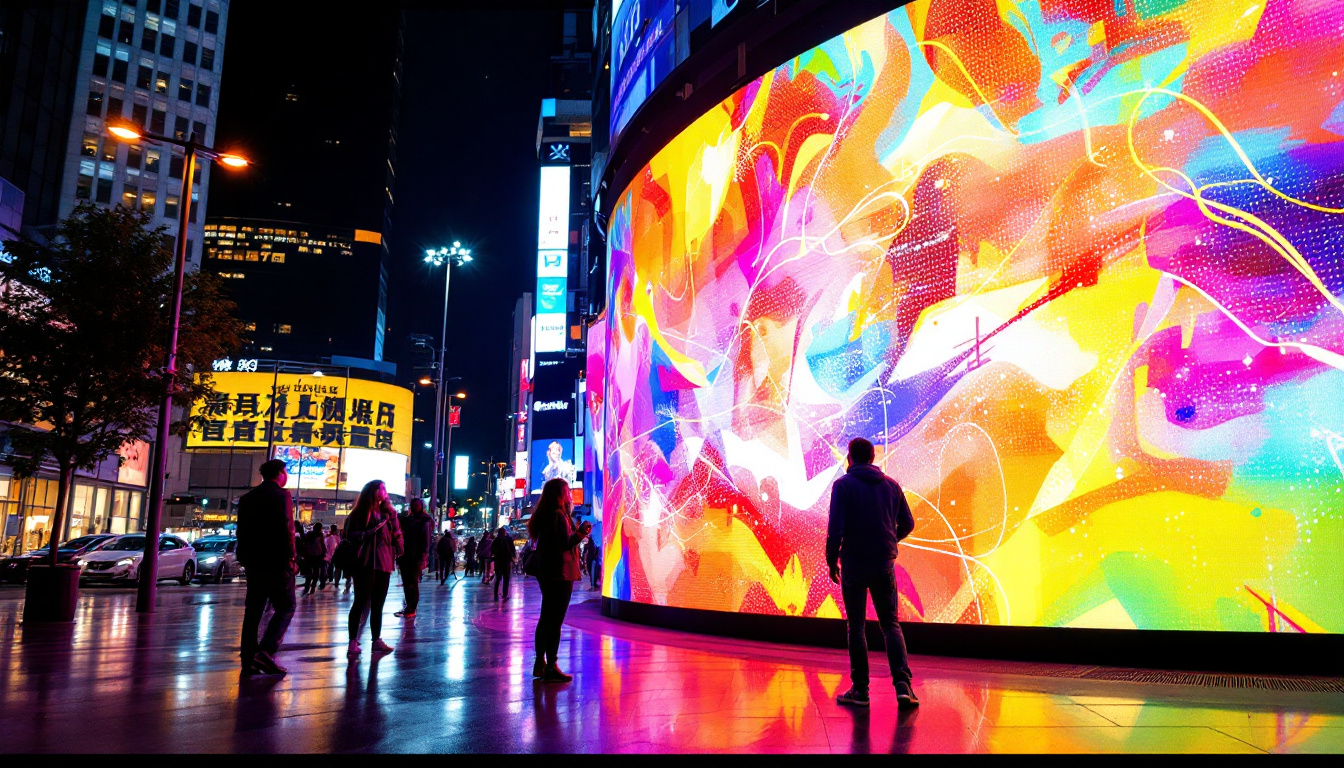Switch Selector HDMI: LED Display Explained
In the world of modern technology, the HDMI switch selector has become an essential device for many households and offices. With the increasing number of devices that utilize HDMI connections, such as gaming consoles, Blu-ray players, and streaming devices, the need for an efficient way to manage these connections has never been more critical. This article delves into the functionality of HDMI switch selectors, particularly those equipped with LED displays, and explores their benefits, features, and practical applications.
Understanding HDMI Switch Selectors
An HDMI switch selector is a device that allows users to connect multiple HDMI sources to a single HDMI input on a display device. This is particularly useful for televisions and monitors that have limited HDMI ports. Instead of constantly plugging and unplugging devices, an HDMI switch enables seamless switching between different sources with the push of a button.
How HDMI Switch Selectors Work
At its core, an HDMI switch selector works by routing the HDMI signal from one of the connected devices to the output port, which is then connected to the display. The switch typically has multiple input ports and one output port. When a user selects a particular input, the switch directs the signal from that device to the output, allowing the display to show the content from the chosen source.
Most HDMI switch selectors are powered through an external power supply or USB connection, ensuring a stable signal transmission. Some models also support advanced features such as 4K resolution, 3D video, and high dynamic range (HDR), making them suitable for high-definition content. Furthermore, many modern HDMI switches come equipped with remote controls, allowing users to switch inputs from the comfort of their couch, enhancing the overall user experience.
Benefits of Using an HDMI Switch Selector
One of the primary advantages of using an HDMI switch selector is convenience. With multiple devices connected to a single display, users can easily switch between their favorite content without the hassle of reconnecting cables. This is especially beneficial for gamers who frequently switch between consoles or for movie enthusiasts who enjoy using various streaming devices. Moreover, many HDMI switch selectors also come with built-in support for audio return channel (ARC), enabling users to send audio from the TV back to a soundbar or AV receiver without needing extra cables.
Additionally, HDMI switch selectors help to reduce cable clutter. Instead of having multiple cables running to a display, a single HDMI cable can connect the switch to the TV or monitor, creating a cleaner and more organized setup. This not only enhances aesthetics but also simplifies troubleshooting, as users can easily identify and manage their connections. Furthermore, with the rise of smart home technology, HDMI switch selectors can be integrated into home automation systems, allowing for even more streamlined control over entertainment setups, making them an essential component for modern home theaters.
Features of HDMI Switch Selectors with LED Displays
Many modern HDMI switch selectors come equipped with LED displays, which add an extra layer of functionality and user-friendliness. The LED display typically indicates which input is currently active, making it easier for users to identify their selected source at a glance.
Visual Feedback and Ease of Use
The LED display serves as a visual feedback mechanism, allowing users to quickly determine which device is currently being used. This is particularly helpful in setups with multiple devices, as it eliminates the guesswork often associated with traditional switches. Users can simply look at the display to see which input is active, streamlining the switching process.
In addition to indicating the active input, some HDMI switch selectors feature additional information on the LED display, such as resolution and other technical details. This can be beneficial for users who are particular about their viewing experience and want to ensure they are using the optimal settings for their devices. For instance, knowing whether the display is set to 4K or 1080p can help users make informed decisions about which source to select, especially when dealing with high-definition content that requires specific settings for the best visual experience.
Remote Control Functionality
Many HDMI switch selectors with LED displays also come with remote control functionality. This allows users to switch between inputs from a distance, enhancing convenience, especially in larger rooms or home theaters. With a remote, users can easily change sources without having to physically reach for the switch, making it an excellent addition for those who prioritize comfort and ease of use.
Moreover, the remote control often includes additional features such as programmable buttons, allowing users to set their favorite inputs for quick access. This can be particularly useful for avid gamers or movie enthusiasts who frequently switch between devices like gaming consoles, streaming devices, and Blu-ray players. The ability to customize the remote control enhances the overall user experience, making it not just a tool for switching inputs, but a central part of the entertainment setup that caters to individual preferences and usage patterns.
Choosing the Right HDMI Switch Selector
When selecting an HDMI switch selector, there are several factors to consider to ensure that the device meets specific needs and requirements. Understanding these factors can help users make an informed decision and choose a switch that enhances their viewing experience.
Number of Inputs
The number of input ports is one of the most critical aspects to consider. Depending on the number of devices that need to be connected, users should choose a switch with an appropriate number of inputs. Common configurations include 3-port, 5-port, and even 8-port switches. It’s essential to consider future needs as well; opting for a switch with more ports can provide flexibility for additional devices down the line. For instance, if you currently have a gaming console, a streaming device, and a Blu-ray player, you might find yourself needing to connect a new device in the future, such as a soundbar or a second gaming console. Therefore, choosing a switch with extra ports can save you the hassle of constantly swapping cables or purchasing another switch.
Supported Resolutions and Features
Another important factor is the resolution and features supported by the HDMI switch selector. Users should ensure that the switch can handle the resolutions of their devices, particularly if they are using 4K or HDR content. Many modern switches support 4K at 60Hz, which is ideal for high-definition video playback. However, it’s also worth noting that some switches may claim to support 4K but only at lower refresh rates, which can lead to a less than optimal viewing experience. Therefore, checking the specifications carefully is crucial.
Additionally, features such as audio return channel (ARC) support, CEC (Consumer Electronics Control) compatibility, and 3D video support can enhance the overall experience. Users should evaluate their specific needs and choose a switch that aligns with their desired features. For example, if you enjoy immersive audio experiences, a switch with ARC support can simplify your setup by allowing audio to be sent back to your sound system without additional cables. Furthermore, CEC compatibility can enable you to control multiple devices with a single remote, streamlining the user experience and reducing clutter. Understanding these features can help you select a switch that not only meets your current needs but also adapts to your evolving entertainment setup.
Installation and Setup
Setting up an HDMI switch selector is typically a straightforward process. Most devices come with clear instructions, making installation accessible even for those who may not be tech-savvy. Here’s a general outline of the installation process.
Connecting the Devices
To begin, users should connect the HDMI output from each device to the input ports on the switch. This usually involves plugging one end of an HDMI cable into the device and the other end into the corresponding input port on the switch. Once all devices are connected, the output port of the switch should be connected to the HDMI input on the display device.
Powering the Switch
After all connections are made, the switch needs to be powered on. Depending on the model, this may involve plugging it into a power outlet or connecting it to a USB port for power. Once powered, the switch should automatically recognize the connected devices.
Common Issues and Troubleshooting
While HDMI switch selectors are generally reliable, users may occasionally encounter issues. Understanding common problems and their solutions can help maintain a smooth viewing experience.
No Signal to the Display
One of the most common issues is receiving no signal on the display. This can occur for several reasons, including loose connections or incorrect input selection. To troubleshoot, users should check all cable connections to ensure they are secure and verify that the correct input is selected on the switch. If the problem persists, trying a different HDMI cable or port may help isolate the issue.
Inconsistent Resolution or Quality
Another issue that may arise is inconsistent resolution or video quality. This can happen if the switch does not support the resolution of the connected devices. Users should check the specifications of the switch to ensure compatibility with their devices. If necessary, adjusting the resolution settings on the source device may also resolve the problem.
Conclusion
In conclusion, an HDMI switch selector with an LED display is a valuable addition to any home entertainment setup. It not only simplifies the process of switching between multiple devices but also enhances the overall viewing experience with its user-friendly features. By understanding the functionality, benefits, and considerations when choosing an HDMI switch selector, users can make informed decisions that cater to their specific needs.
As technology continues to evolve, the importance of efficient connectivity solutions like HDMI switch selectors will only grow. Investing in a quality switch can lead to a more organized and enjoyable multimedia experience, allowing users to focus on what truly matters: enjoying their favorite content.
Explore Cutting-Edge HDMI Solutions with LumenMatrix
Ready to elevate your home entertainment system with the latest in HDMI technology? LumenMatrix, a pioneer in LED display innovation, offers an extensive range of LED display solutions designed to transform your viewing experience. From the comfort of your living room to the excitement of an outdoor event, our products like Indoor LED Wall Display, Outdoor LED Wall Display, and Custom LED Displays are crafted to deliver unparalleled visual quality. Don’t just switch between devices—immerse yourself in a world of vibrant colors and crisp images. Check out LumenMatrix LED Display Solutions today and step into the future of visual communication.