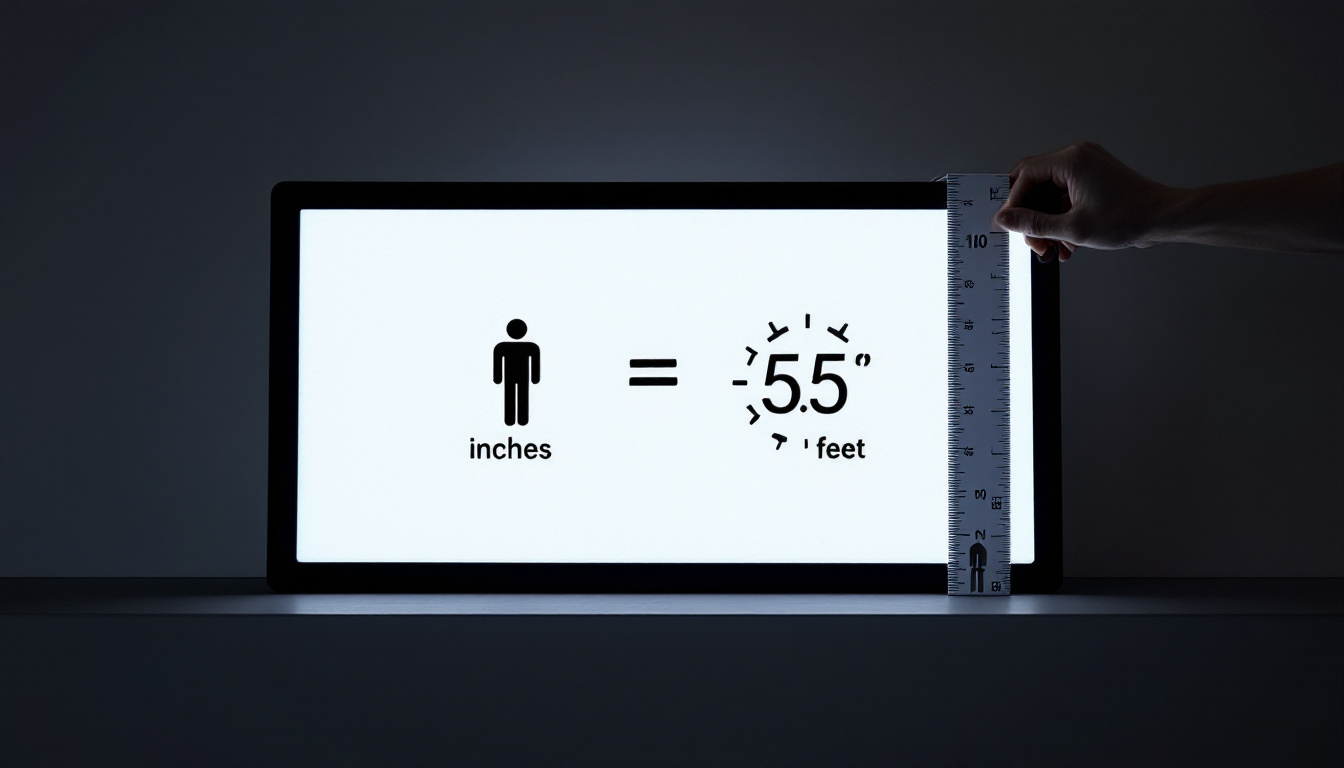In today’s fast-paced digital world, having an efficient workspace is crucial for productivity. One of the most effective ways to enhance your workstation is by utilizing a three monitor holder. This setup not only maximizes screen real estate but also improves ergonomics, making it easier to multitask. This article delves into the intricacies of three monitor holders, particularly focusing on LED displays, their benefits, and how to choose the right one for your needs.
Understanding Three Monitor Holders
A three monitor holder is designed to support three separate displays, allowing users to expand their viewing area significantly. This setup is particularly popular among professionals in fields such as graphic design, programming, and financial trading, where multiple data streams need to be monitored simultaneously. The ability to have various applications open across multiple screens can streamline tasks, making it easier to multitask and manage complex projects without losing focus.
Types of Three Monitor Holders
Three monitor holders come in various types, each catering to different needs and preferences. The most common types include:
- Desk Mounts: These holders attach directly to the desk surface, providing a stable and secure platform for the monitors. They often come with adjustable arms for better positioning, allowing users to tilt, swivel, and rotate their screens for optimal viewing angles.
- Freestanding Stands: Ideal for those who prefer not to drill into their desks, freestanding stands provide a portable solution that can be easily moved around. These stands often come with built-in cable management systems to keep your workspace tidy and organized.
- Wall Mounts: For a clean and minimalist look, wall mounts free up desk space and can be adjusted for optimal viewing angles. This type of holder is particularly beneficial in smaller workspaces where maximizing floor space is essential.
Benefits of Using a Three Monitor Holder
Utilizing a three monitor holder offers several advantages that can significantly enhance your work experience:
- Increased Productivity: With three screens, users can have multiple applications open simultaneously, reducing the need to switch between tabs and improving workflow. This is especially useful for tasks that require constant reference to different sources of information, such as coding while reviewing documentation or comparing financial data across platforms.
- Improved Ergonomics: Many three monitor holders are adjustable, allowing users to set their monitors at eye level, which can help reduce neck and back strain. Proper alignment of monitors can also minimize eye fatigue, making long hours of work more comfortable.
- Enhanced Collaboration: In team environments, having multiple displays can facilitate collaboration by allowing team members to share information more easily. This setup is particularly advantageous during meetings or brainstorming sessions, where visual aids can be displayed simultaneously, fostering a more interactive and engaging atmosphere.
Moreover, the versatility of three monitor holders means that they can be tailored to fit various work styles and preferences. For instance, some users may prefer a curved monitor setup for a more immersive experience, while others might opt for three identical monitors for a uniform look. Additionally, many modern holders come equipped with features such as USB hubs and built-in speakers, further enhancing their functionality and convenience. This adaptability makes three monitor holders not just a luxury but a valuable investment for anyone looking to optimize their workspace.
LED Displays: The Perfect Match for Three Monitor Holders
LED displays have become the standard choice for modern monitors due to their superior brightness, energy efficiency, and vibrant color reproduction. When paired with a three monitor holder, LED displays can create an immersive workspace that enhances both productivity and visual appeal. This setup is particularly popular among professionals who require extensive screen real estate, such as software developers, financial analysts, and creative designers, allowing them to multitask effectively and streamline their workflow.
Advantages of LED Displays
LED technology offers numerous benefits that make it an ideal choice for a multi-monitor setup:
- Brightness and Clarity: LED displays provide exceptional brightness levels, making them suitable for various lighting conditions. This clarity is crucial for tasks that require precision, such as graphic design or video editing. The high contrast ratios found in LED displays also enhance the depth of colors, making images and videos pop with lifelike vibrancy.
- Energy Efficiency: Compared to traditional LCD monitors, LED displays consume less power, which can lead to significant savings on energy bills over time. This efficiency not only benefits the environment but also contributes to a more sustainable workspace, aligning with the growing trend of eco-conscious consumerism.
- Longevity: LED monitors typically have a longer lifespan than their counterparts, reducing the need for frequent replacements. This durability is particularly advantageous in a professional setting where downtime can be costly.
Choosing the Right LED Display for Your Setup
When selecting LED displays for a three monitor holder, several factors should be taken into consideration:
- Screen Size: Depending on the available workspace and personal preference, screen sizes typically range from 24 to 32 inches. Larger screens provide more viewing area but require adequate desk space. It’s essential to balance size with ergonomics, ensuring that monitors are positioned at a comfortable height and distance to reduce eye strain.
- Resolution: Higher resolutions, such as 4K, offer sharper images and more screen real estate. This is particularly beneficial for tasks that involve detailed graphics or data analysis. The increased pixel density allows for finer details to be visible, which can significantly enhance the quality of work produced.
- Refresh Rate: For gaming or video editing, a higher refresh rate (e.g., 144Hz) can provide a smoother experience, reducing motion blur and improving responsiveness. Gamers, in particular, will appreciate the competitive edge that a high refresh rate can provide, allowing for more fluid gameplay and quicker reactions.
In addition to these technical specifications, it’s also worth considering the connectivity options available with LED displays. Many modern monitors come equipped with multiple HDMI and DisplayPort inputs, enabling seamless switching between devices and making it easier to integrate laptops or gaming consoles into your setup. Furthermore, features such as built-in USB hubs can enhance convenience by providing easy access to charging ports and peripherals, reducing cable clutter on your desk.
Another aspect to keep in mind is the ergonomic design of the monitors themselves. Many LED displays now offer adjustable stands that allow users to tilt, swivel, and heighten their screens for optimal viewing angles. This flexibility can help prevent neck and back strain during long hours of work, promoting a healthier workspace. Additionally, some models come with blue light filtering technology, which can reduce eye fatigue and improve comfort during extended use, making them a thoughtful choice for anyone who spends significant time in front of their screens.
Setting Up Your Three Monitor Holder
Once the right three monitor holder and LED displays have been selected, the next step is the setup process. A well-organized workspace can significantly boost productivity and comfort.
Installation Tips
Installing a three monitor holder may seem daunting, but with the right approach, it can be a straightforward process:
- Gather Tools: Ensure you have all necessary tools, such as a screwdriver and level, before starting the installation.
- Follow Instructions: Always refer to the manufacturer’s instructions for specific installation guidelines. This ensures that the holder is securely mounted and positioned correctly.
- Adjust for Comfort: Once installed, adjust the monitors to eye level and at a comfortable distance to promote good posture and reduce strain.
Cable Management
Effective cable management is crucial for maintaining a tidy workspace. Here are some tips to keep cables organized:
- Use Cable Ties: Bundle cables together using cable ties to prevent tangling and clutter.
- Label Cables: Labeling cables can help identify which monitor or device they belong to, making it easier to troubleshoot any issues.
- Consider Cable Covers: For a cleaner look, consider using cable covers to conceal wires along walls or under desks.
Enhancing Your Multi-Monitor Experience
Having a three monitor setup is just the beginning. To truly maximize the benefits, consider the following enhancements:
Software Solutions
Utilizing software designed for multi-monitor setups can greatly improve usability:
- DisplayFusion: This software allows users to manage multiple monitors with ease, offering features such as customizable wallpapers and taskbar settings.
- UltraMon: UltraMon enhances the Windows environment by providing additional features for managing multiple displays, including shortcuts for moving windows between screens.
- MultiMonitorTool: A lightweight tool that allows users to control their multi-monitor setup easily, including the ability to turn off monitors or change their resolution.
Ergonomic Accessories
In addition to a three monitor holder, consider investing in ergonomic accessories to further enhance comfort:
- Adjustable Desk: A sit-stand desk allows users to alternate between sitting and standing, promoting better posture and reducing fatigue.
- Keyboard and Mouse Positioning: Ensure that your keyboard and mouse are positioned at a comfortable height to prevent strain on your wrists.
- Monitor Filters: Anti-glare filters can reduce eye strain by minimizing reflections and enhancing screen visibility.
Common Challenges and Solutions
While a three monitor setup can be incredibly beneficial, it may also come with its own set of challenges. Understanding these challenges and their solutions can help ensure a smooth experience.
Screen Alignment Issues
One common issue faced by users is misalignment between monitors, which can be distracting. To address this:
- Use a Level: When installing the monitors, use a level to ensure they are aligned correctly.
- Adjust Settings: Most operating systems allow users to adjust the display settings to align the monitors properly.
Overheating Problems
With multiple monitors running simultaneously, overheating can become a concern. To mitigate this:
- Ensure Adequate Ventilation: Make sure there is enough space around the monitors for airflow.
- Monitor Temperature: Use software tools to monitor the temperature of your devices and ensure they are operating within safe limits.
Conclusion
Investing in a three monitor holder paired with LED displays can transform a standard workspace into a highly productive environment. By understanding the types of holders available, the advantages of LED technology, and how to set up and enhance your multi-monitor experience, users can maximize their efficiency and comfort. Whether for professional use or personal projects, a well-organized multi-monitor setup is an invaluable asset in today’s digital landscape.
As technology continues to evolve, staying informed about the latest advancements in monitor technology and ergonomic solutions will ensure that your workspace remains efficient and comfortable. Embrace the benefits of a three monitor holder and LED displays, and take your productivity to new heights.
Discover LumenMatrix’s Advanced LED Display Solutions
Ready to elevate your workspace with the ultimate multi-monitor setup? Explore LumenMatrix’s innovative LED display solutions, designed to bring your visual experience to life. Whether you’re looking to enhance brand visibility or create an engaging environment, our range of products, including Indoor and Outdoor LED Wall Displays, Vehicle LED Displays, and more, cater to all your needs. Experience the future of visual communication with our cutting-edge technology. Check out LumenMatrix LED Display Solutions today and transform your professional or personal space with unparalleled clarity and impact.