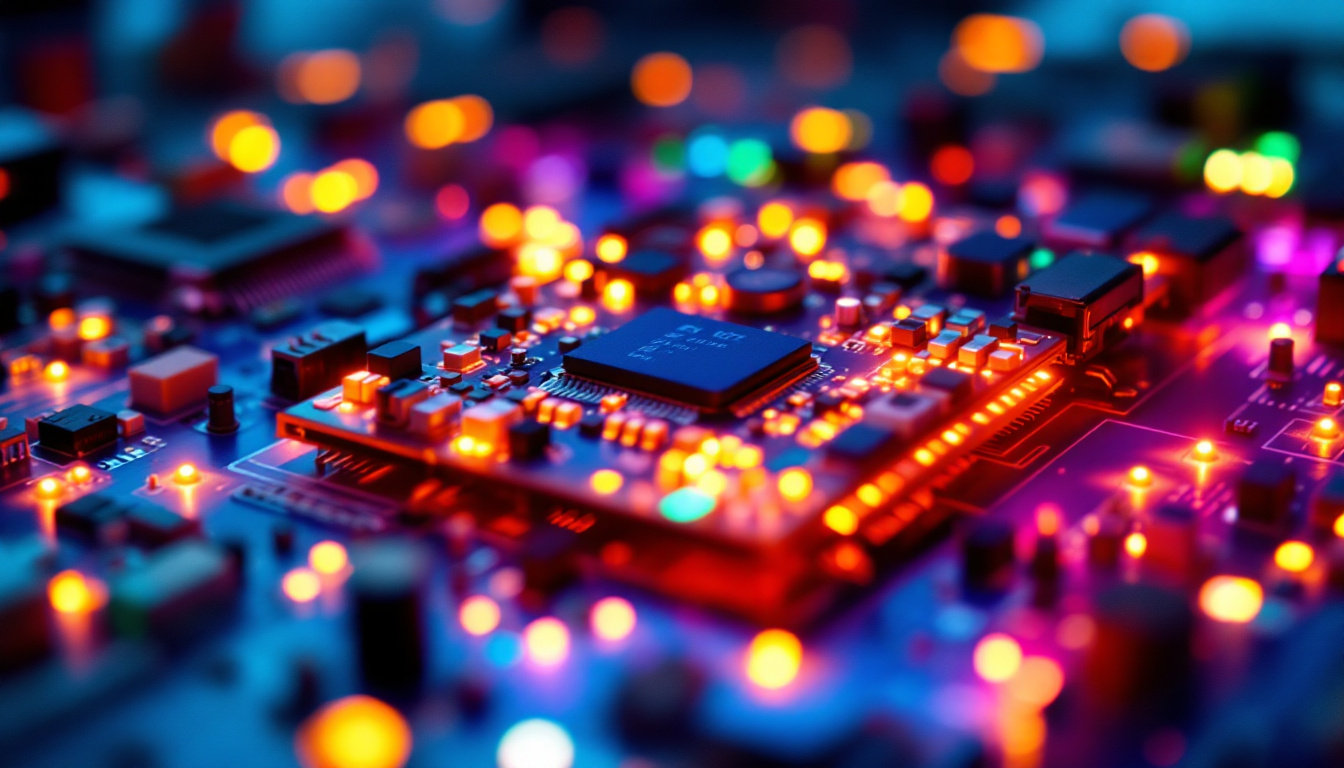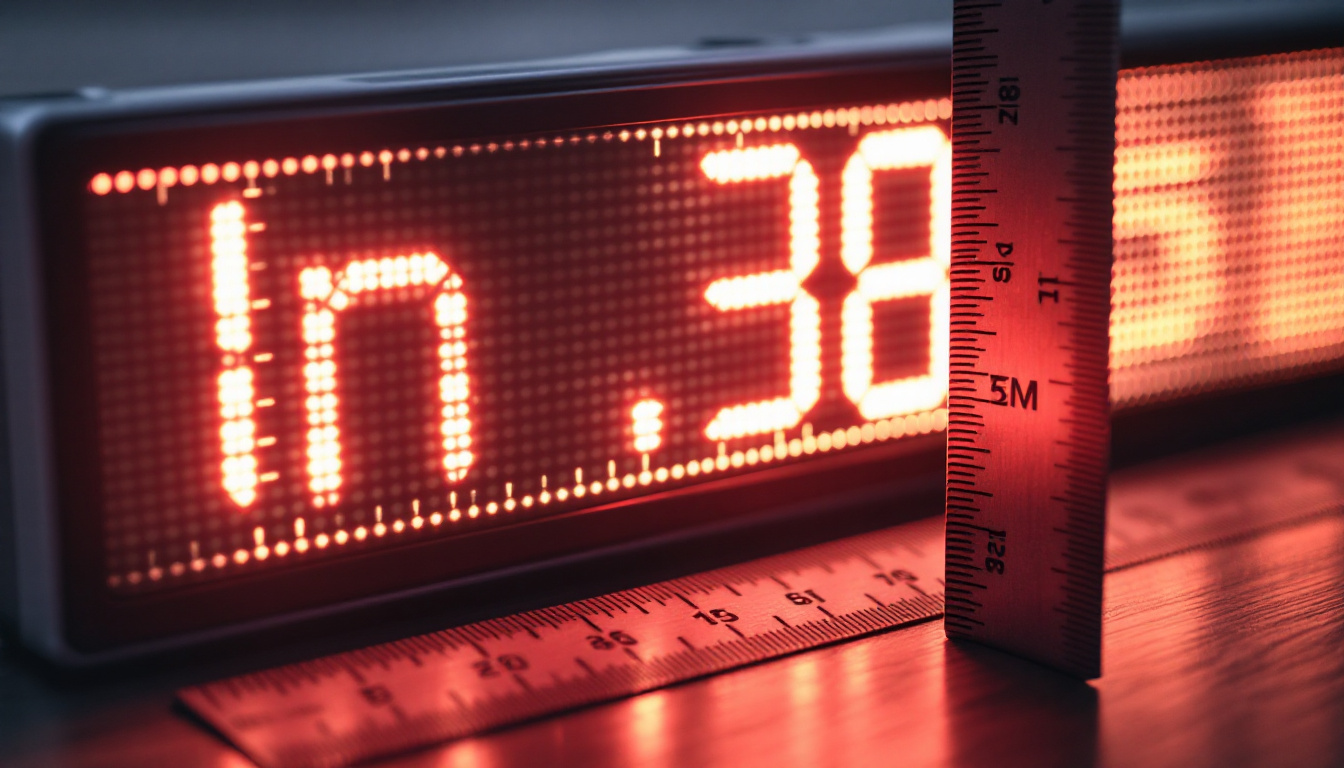In the realm of technology, touch screen monitors have emerged as a significant innovation, revolutionizing how users interact with their devices. Among the various sizes available, the 21-inch touch screen monitor stands out for its versatility and user-friendly interface. This article delves into the intricacies of 21-inch LED touch screen monitors, exploring their features, benefits, and applications.
Understanding Touch Screen Technology
Touch screen technology has evolved remarkably over the years. At its core, it allows users to interact directly with what is displayed on the screen, eliminating the need for traditional input devices like a keyboard or mouse. The 21-inch size strikes a balance between usability and portability, making it a popular choice for both personal and professional settings. As technology advances, touch screens have become increasingly integrated into everyday devices, from smartphones to large interactive displays in public spaces, showcasing their versatility and adaptability across various applications.
Types of Touch Screen Technology
There are primarily three types of touch screen technologies: resistive, capacitive, and infrared. Each type has its unique characteristics, advantages, and disadvantages.
Resistive touch screens consist of two flexible layers separated by a small gap. When pressure is applied, the layers touch, registering the input. This technology is cost-effective and works well with styluses or gloves, making it suitable for various environments. Additionally, resistive screens are often more durable against scratches and can function in harsh conditions, which is why they are frequently used in industrial applications and outdoor kiosks.
Capacitive touch screens, on the other hand, utilize the electrical properties of the human body. They are more responsive and support multi-touch gestures, allowing for a more intuitive user experience. However, they may not work well with gloves unless specifically designed for such use. The sensitivity of capacitive screens also allows for features like pinch-to-zoom, which has become a standard in modern mobile devices, enhancing the overall interaction and engagement for users.
Benefits of Touch Screen Monitors
Touch screen monitors offer numerous advantages that enhance user experience and productivity. One of the most significant benefits is the intuitive interface. Users can navigate through applications and documents with simple taps and swipes, making it easier to perform tasks quickly. This ease of use is particularly beneficial in educational settings, where interactive learning tools can facilitate better engagement and understanding among students.
Moreover, touch screens reduce the physical space needed for peripherals, allowing for a cleaner and more organized workspace. This is particularly beneficial in environments where space is limited, such as kiosks or small offices. Furthermore, touch screen technology can streamline operations in retail environments, where sales associates can assist customers more effectively by accessing product information and inventory in real-time, enhancing the overall shopping experience. The ability to customize touch interfaces also allows businesses to tailor their applications to meet specific needs, further driving efficiency and user satisfaction.
Features of 21-Inch LED Touch Screen Monitors
The 21-inch LED touch screen monitor is packed with features that cater to a wide range of users. From home offices to commercial applications, these monitors provide an excellent blend of performance and functionality.
Display Quality
One of the standout features of 21-inch LED monitors is their display quality. LED technology offers vibrant colors, sharp contrasts, and a wide viewing angle. This is particularly important for tasks that require precision, such as graphic design or video editing.
Additionally, many 21-inch LED monitors come with Full HD resolution, ensuring that images and text are clear and detailed. This high resolution enhances the overall viewing experience, whether for work or entertainment.
Touch Sensitivity and Responsiveness
Touch sensitivity is a crucial factor in the performance of touch screen monitors. A high-quality 21-inch touch screen monitor will have excellent responsiveness, allowing users to interact with the screen seamlessly. This is particularly important in applications that require quick and accurate inputs, such as gaming or design software.
Modern touch screen monitors often support multi-touch functionality, enabling users to perform gestures like pinch-to-zoom or swipe with ease. This enhances the overall user experience, making interactions feel more natural and intuitive.
Connectivity Options
Connectivity is another vital feature of 21-inch LED touch screen monitors. Most models come equipped with multiple ports, including HDMI, USB, and DisplayPort, allowing for easy connection to various devices such as computers, laptops, and even gaming consoles.
Some monitors also offer wireless connectivity options, enabling users to connect their devices without the hassle of cables. This flexibility is particularly beneficial in collaborative environments where multiple users may need to connect to the monitor simultaneously.
Applications of 21-Inch Touch Screen Monitors
The versatility of 21-inch touch screen monitors makes them suitable for a wide array of applications across different industries. From education to retail, these monitors are increasingly being adopted for their interactive capabilities.
Education and Training
In educational settings, touch screen monitors have transformed the way instructors teach and engage with students. They facilitate interactive lessons, allowing teachers to display multimedia content and involve students in hands-on activities.
Moreover, touch screen technology can enhance remote learning experiences. Students can participate in virtual classrooms, accessing educational resources and collaborating with peers in real-time.
Retail and Customer Service
In the retail sector, 21-inch touch screen monitors are often used for point-of-sale (POS) systems and interactive kiosks. They enable customers to browse products, place orders, and make payments efficiently, improving the overall shopping experience.
Customer service representatives also benefit from touch screen monitors, as they can quickly access information and assist customers with their inquiries. This leads to faster service and increased customer satisfaction.
Healthcare Applications
The healthcare industry has also embraced touch screen monitors for various applications. Medical professionals can use them to access patient records, view imaging results, and input data directly into electronic health records (EHR) systems.
Furthermore, touch screens can be used in patient rooms for entertainment and information, allowing patients to access educational materials or communicate with healthcare providers easily.
Choosing the Right 21-Inch Touch Screen Monitor
When selecting a 21-inch touch screen monitor, several factors should be considered to ensure it meets specific needs and requirements. Understanding these factors can help users make an informed decision.
Resolution and Display Technology
As previously mentioned, the resolution of the monitor significantly impacts the viewing experience. For most users, a Full HD (1920 x 1080) resolution is ideal, providing clear and vibrant visuals. Additionally, consider the display technology; LED monitors typically offer better brightness and energy efficiency compared to traditional LCDs.
Touch Technology Type
Choosing the right type of touch technology is crucial based on the intended use. For environments where users may wear gloves or require a more durable surface, resistive touch screens may be preferred. Conversely, for applications that benefit from multi-touch gestures, capacitive touch screens are the better option.
Ergonomics and Design
The design and ergonomics of the monitor should not be overlooked. A monitor that can be adjusted for height and tilt can enhance user comfort, especially during extended use. Additionally, consider the aesthetics of the monitor, as it should complement the workspace or environment in which it will be placed.
Maintenance and Care for Touch Screen Monitors
Proper maintenance and care are essential for ensuring the longevity and optimal performance of touch screen monitors. Regular cleaning and careful handling can prevent damage and maintain responsiveness.
Cleaning Procedures
To clean a touch screen monitor, use a microfiber cloth to gently wipe the surface. Avoid using abrasive materials or harsh chemicals, as these can scratch the screen or damage the touch sensitivity. For stubborn smudges, a mixture of water and vinegar can be used, but it should be applied to the cloth rather than directly on the screen.
Additionally, it’s advisable to turn off the monitor before cleaning to avoid accidental touches that may disrupt the cleaning process.
Handling and Usage Tips
When using a touch screen monitor, it’s essential to avoid applying excessive pressure on the screen, as this can lead to damage. Users should also be mindful of the environment in which the monitor is placed, ensuring it is not exposed to extreme temperatures or humidity.
Furthermore, utilizing screen protectors can provide an additional layer of protection against scratches and fingerprints, enhancing the monitor’s durability.
Future Trends in Touch Screen Monitors
The future of touch screen monitors is promising, with ongoing advancements in technology that are likely to enhance their functionality and usability. Several trends are emerging that could shape the next generation of touch screen monitors.
Integration with AI and Smart Technology
As artificial intelligence (AI) continues to evolve, the integration of AI capabilities into touch screen monitors is becoming more prevalent. This could lead to smarter interfaces that can adapt to user preferences, making interactions more personalized and efficient.
Moreover, the incorporation of smart technology may enable touch screen monitors to connect seamlessly with other devices, creating a more cohesive and integrated user experience.
Enhanced Durability and Sustainability
With growing concerns about environmental sustainability, manufacturers are increasingly focusing on creating durable and eco-friendly touch screen monitors. This includes using sustainable materials and designing products that can withstand wear and tear, ultimately reducing waste.
Additionally, advancements in energy efficiency will likely lead to monitors that consume less power, contributing to a more sustainable future.
Conclusion
The 21-inch touch screen monitor represents a versatile and innovative solution for various applications, from education to retail and healthcare. With their advanced features, intuitive interfaces, and wide-ranging benefits, these monitors are poised to play a crucial role in the future of technology.
As users continue to seek more interactive and efficient ways to engage with their devices, the demand for touch screen monitors will likely grow. Understanding the technology, features, and applications of these monitors can help users make informed decisions, ensuring they choose the right solution for their needs.
In summary, whether for personal use or professional environments, the 21-inch LED touch screen monitor is a valuable investment that enhances productivity, engagement, and overall user experience.
Discover LumenMatrix’s Advanced LED Display Solutions
Ready to elevate your interactive experience with a touch screen monitor? LumenMatrix, a pioneer in LED display technology, offers a wide array of innovative solutions that bring your content to life. From captivating Indoor LED Walls to dynamic Vehicle LED Displays, our products are designed to enhance engagement and communicate your message with unparalleled clarity. Embrace the future of visual interaction with our diverse range of LED displays, including transparent and custom options tailored to your unique needs. Check out LumenMatrix LED Display Solutions and transform your space into a hub of innovation and inspiration.