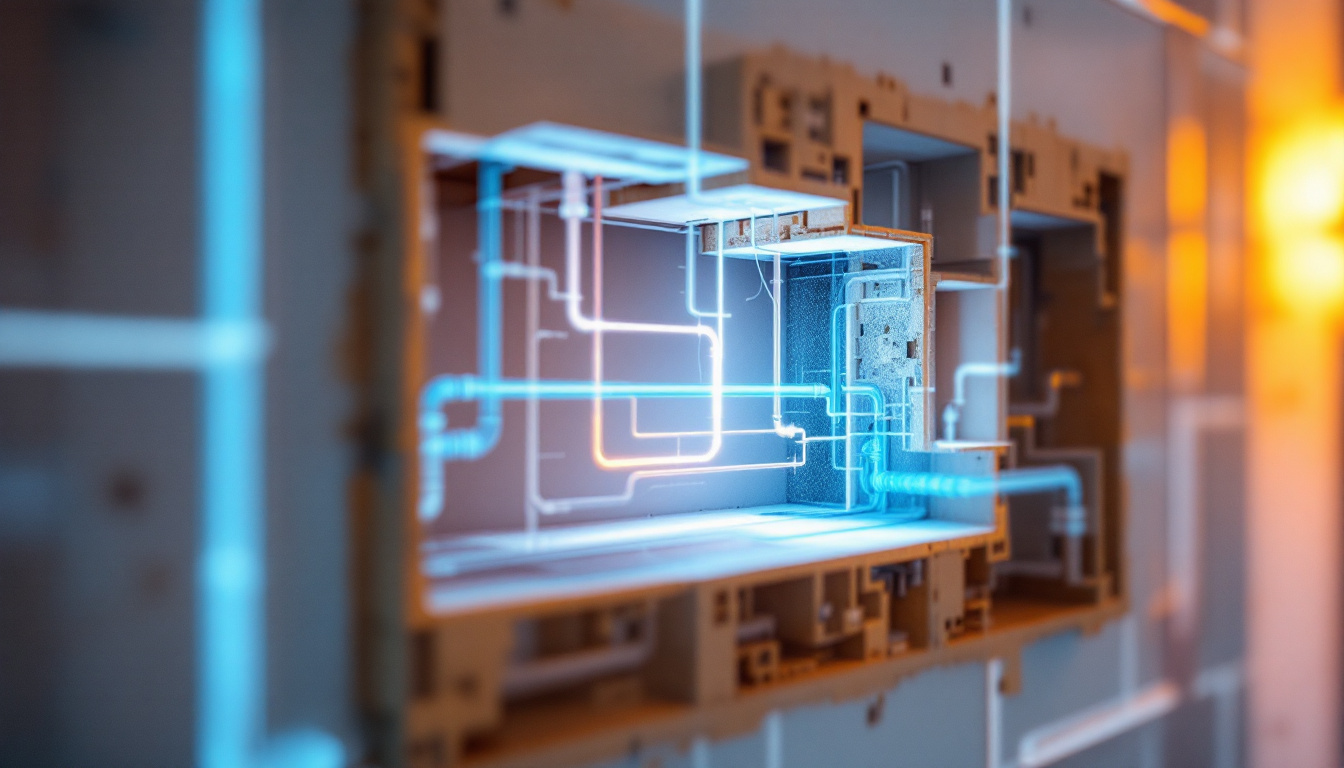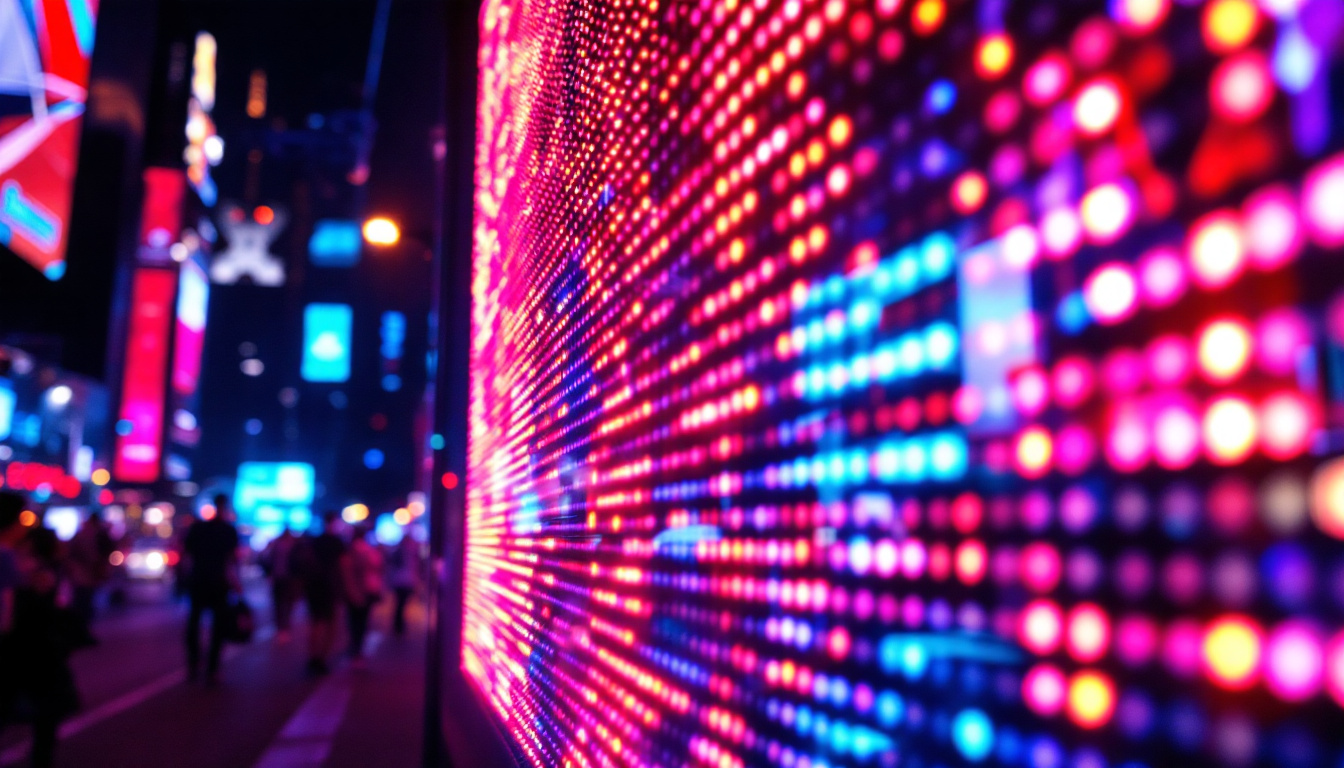Touchscreen Monitors For PC: LED Display Explained
In the ever-evolving landscape of technology, touchscreen monitors have emerged as a significant innovation in the realm of personal computing. These devices combine the functionality of traditional monitors with the intuitive nature of touch interaction, creating a more engaging user experience. This article delves into the intricacies of touchscreen monitors, particularly focusing on LED display technology, its advantages, and its applications in various fields.
Understanding Touchscreen Technology
Touchscreen technology has transformed the way users interact with computers. Unlike conventional monitors that rely solely on a keyboard and mouse, touchscreen monitors allow users to navigate through direct touch. This technology can be categorized into several types, each with its unique mechanisms and applications.
Types of Touchscreen Technology
There are primarily four types of touchscreen technologies: resistive, capacitive, infrared, and optical. Each type has its own advantages and disadvantages, making them suitable for different use cases.
- Resistive Touchscreens: These screens consist of multiple layers that register touch when pressure is applied. They are generally less expensive and work well with gloves or styluses, making them ideal for industrial applications.
- Capacitive Touchscreens: These screens use the electrical properties of the human body to detect touch. They offer high sensitivity and support multi-touch gestures, making them popular in smartphones and tablets.
- Infrared Touchscreens: Utilizing an array of infrared sensors, these screens detect touch by measuring interruptions in the infrared light grid. They are durable and can be used in various environments, including outdoor settings.
- Optical Touchscreens: These screens use cameras to detect touch, providing high accuracy and clarity. They are often used in large displays and kiosks.
How Touchscreens Work
Touchscreens operate through a combination of hardware and software. The hardware includes the touch-sensitive layer, which can be made of glass or plastic, and the display technology, such as LED. When a user touches the screen, the hardware detects the location of the touch and sends this information to the computer, which processes the input and responds accordingly.
Modern touchscreen monitors often integrate advanced technologies such as haptic feedback, which provides tactile responses to touch, enhancing the user experience. This feedback can simulate the sensation of pressing a button or clicking a mouse, making interactions more intuitive.
In addition to haptic feedback, many touchscreen devices now incorporate gesture recognition technology, allowing users to perform complex commands with simple hand movements. For instance, swiping, pinching, and rotating gestures can be used to navigate through applications or manipulate images, creating a more fluid and engaging experience. This capability is particularly beneficial in gaming and design applications, where precision and responsiveness are crucial.
Furthermore, the rise of touchscreen technology has led to significant advancements in accessibility features. Touchscreens can be equipped with voice recognition and screen reading software, allowing individuals with disabilities to interact with devices more easily. This inclusivity has opened up new avenues for education, communication, and entertainment, ensuring that technology is accessible to a broader audience.
LED Display Technology
LED (Light Emitting Diode) display technology has revolutionized the visual experience in monitors. Unlike traditional LCDs that use fluorescent backlighting, LED displays utilize an array of tiny diodes to produce light, resulting in brighter images and improved energy efficiency.
Advantages of LED Displays
LED displays offer several advantages over their LCD counterparts, making them a popular choice for touchscreen monitors:
- Brightness and Clarity: LED displays can achieve higher brightness levels, making them suitable for various lighting conditions. This feature is particularly beneficial for users working in bright environments.
- Energy Efficiency: LED technology consumes less power compared to traditional displays, leading to lower energy bills and a reduced carbon footprint.
- Longevity: LED displays tend to have a longer lifespan, reducing the need for frequent replacements and maintenance.
Color Accuracy and Contrast
One of the standout features of LED displays is their ability to produce vibrant colors and deep contrasts. This capability is crucial for professionals in graphic design, photography, and video editing, where color accuracy is paramount. The wide color gamut offered by LED technology ensures that images appear more lifelike and detailed.
Furthermore, LED displays often feature advanced technologies such as HDR (High Dynamic Range), which enhances the contrast between the brightest and darkest parts of an image. This results in a more immersive viewing experience, whether for work or entertainment.
Applications of Touchscreen Monitors
Touchscreen monitors have found applications across various sectors, enhancing productivity and user interaction. Their versatility makes them suitable for both personal and professional use.
Business and Retail
In the business world, touchscreen monitors are increasingly being utilized for presentations, collaborative work, and customer engagement. Interactive displays in retail environments allow customers to browse products, access information, and even make purchases directly from the screen. This not only improves customer experience but also streamlines operations for businesses.
Moreover, touchscreen monitors are ideal for point-of-sale (POS) systems, where quick and efficient transactions are essential. The intuitive interface reduces training time for employees and enhances the overall efficiency of the checkout process.
Education and Training
In educational settings, touchscreen monitors facilitate interactive learning experiences. Teachers can engage students through dynamic presentations, interactive lessons, and collaborative projects. The ability to annotate directly on the screen fosters a more engaging classroom environment, allowing for better retention of information.
Additionally, touchscreen technology is valuable in training scenarios, where simulations and hands-on activities can be conducted effectively. This approach enhances learning outcomes and prepares individuals for real-world applications.
Healthcare
The healthcare sector has also embraced touchscreen monitors, particularly in patient care and medical imaging. Touchscreen interfaces allow healthcare professionals to access patient records, view diagnostic images, and input data efficiently. This technology not only improves workflow but also enhances patient interaction, as patients can view their medical information and engage in discussions with their healthcare providers directly on the screen.
Choosing the Right Touchscreen Monitor
When selecting a touchscreen monitor, several factors should be considered to ensure it meets specific needs and requirements. Understanding these factors can help users make informed decisions.
Screen Size and Resolution
The size of the touchscreen monitor is a critical consideration. Larger screens provide more real estate for multitasking and can enhance the overall user experience, especially in collaborative environments. However, the screen size should also be compatible with the available workspace.
Resolution is equally important. Higher resolutions, such as Full HD (1920×1080) or 4K (3840×2160), offer sharper images and more detailed visuals. This is particularly beneficial for tasks involving graphic design, video editing, or any application where clarity is essential.
Touch Technology and Sensitivity
As previously mentioned, different types of touchscreen technology offer various advantages. Users should consider their specific needs when choosing between resistive, capacitive, infrared, or optical touchscreens. For instance, capacitive screens are ideal for multi-touch gestures, while resistive screens may be better suited for environments where durability is a priority.
Sensitivity is another factor to assess. A highly sensitive touchscreen allows for smoother interactions and can improve user efficiency. Look for monitors that support multi-touch capabilities for a more versatile experience.
Connectivity and Compatibility
Connectivity options are essential when selecting a touchscreen monitor. Ensure that the monitor is compatible with the existing computer system, whether through HDMI, DisplayPort, USB, or other connections. Additionally, consider whether the monitor supports plug-and-play functionality for easy setup.
Some monitors also offer wireless connectivity options, allowing for greater flexibility in positioning and reducing cable clutter. This feature can be particularly beneficial in collaborative or educational settings.
Future Trends in Touchscreen Monitors
The future of touchscreen monitors appears promising, with ongoing advancements in technology and design. As user demands continue to evolve, manufacturers are exploring innovative features to enhance the touchscreen experience.
Integration with AI and Machine Learning
One of the most exciting trends is the integration of artificial intelligence (AI) and machine learning into touchscreen monitors. This technology can enable more intuitive interactions, such as predictive text input, gesture recognition, and personalized user experiences. As AI continues to advance, touchscreen monitors may become even more responsive and capable of anticipating user needs.
Enhanced Durability and Design
As touchscreen monitors are used in a variety of environments, manufacturers are focusing on enhancing durability. This includes using tougher materials that can withstand wear and tear, as well as developing screens that are resistant to scratches and smudges. Additionally, sleek and modern designs are becoming a priority, allowing monitors to seamlessly blend into any workspace.
Augmented Reality (AR) Capabilities
Augmented reality is another area where touchscreen monitors are likely to evolve. By integrating AR capabilities, these monitors could provide users with interactive experiences that blend the physical and digital worlds. This could have significant implications for fields such as education, training, and entertainment, offering immersive experiences that were previously unimaginable.
Conclusion
Touchscreen monitors have significantly changed the way users interact with computers, offering a more intuitive and engaging experience. With the advantages of LED display technology, these monitors provide vibrant visuals, energy efficiency, and longevity. As touchscreen technology continues to advance, its applications across various sectors are likely to expand, enhancing productivity and user interaction.
When choosing a touchscreen monitor, it is essential to consider factors such as screen size, resolution, touch technology, and connectivity options. By staying informed about the latest trends and innovations, users can select the right touchscreen monitor to meet their specific needs, ensuring a seamless and efficient computing experience.
Discover the Future of Visual Engagement with LumenMatrix
Ready to elevate your interactive experience with the latest in LED display technology? Look no further than LumenMatrix, a pioneer in crafting immersive visual solutions that truly stand out. From dynamic Indoor and Outdoor LED Wall Displays to innovative LED Sports and Floor Displays, LumenMatrix offers a wide array of products designed to bring your brand to life. Embrace the future of digital signage with our Custom, All-in-One, and Transparent LED Displays, and see how our commitment to revolutionizing visual communication can transform your space. Check out LumenMatrix LED Display Solutions today and start creating unforgettable visual narratives for your audience.