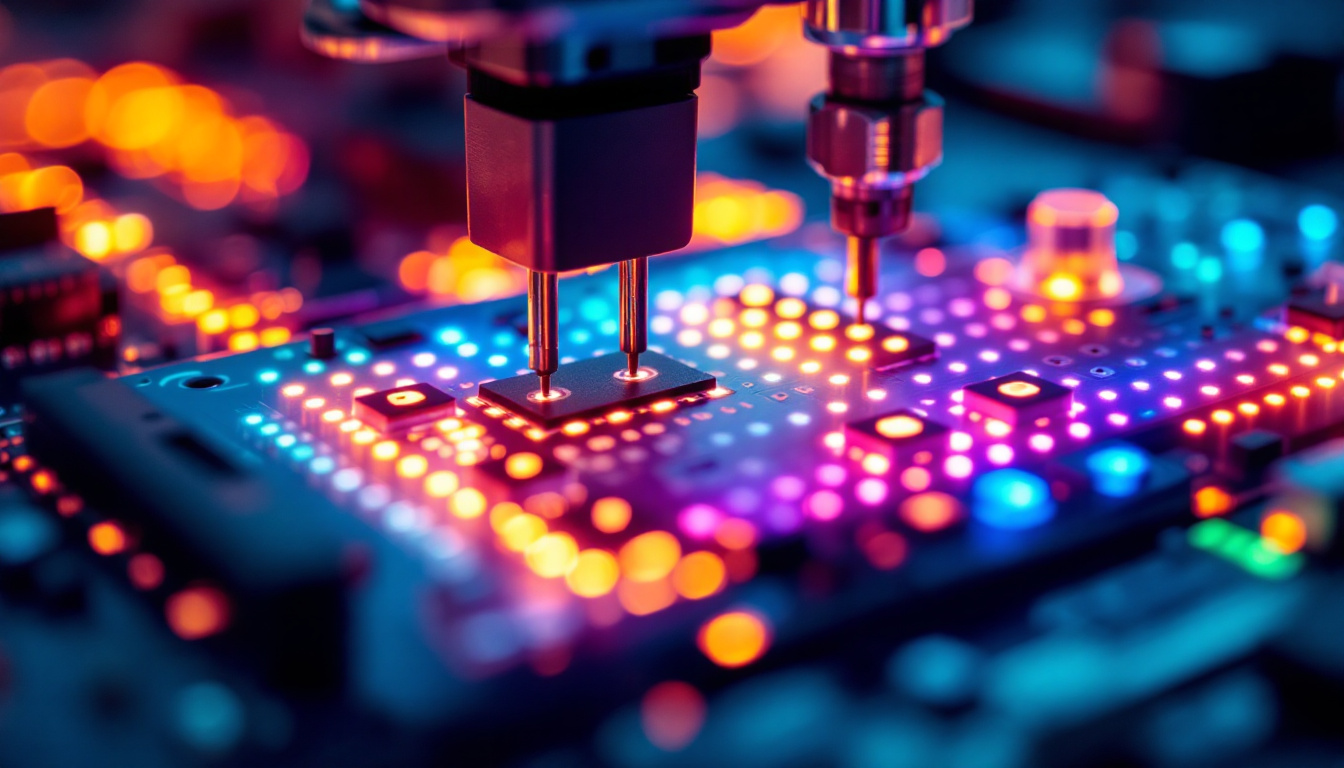In today’s fast-paced digital world, having multiple monitors can significantly enhance productivity and streamline workflows. A triple computer monitor stand is an essential accessory for professionals who require ample screen space for multitasking. This article delves into the advantages of using a triple monitor setup, the technology behind LED displays, and how to choose the right stand for your needs.
The Advantages of a Triple Monitor Setup
Utilizing three monitors can transform the way tasks are managed and executed. With additional screen real estate, users can run multiple applications simultaneously, reducing the time spent switching between windows. This setup is particularly beneficial for graphic designers, traders, and software developers who often work with complex data and require real-time updates.
Enhanced Productivity
One of the most significant benefits of a triple monitor setup is the boost in productivity. Studies have shown that users working with multiple screens can complete tasks faster and with greater accuracy. By having different applications open on separate monitors, users can maintain focus without the constant interruption of minimizing and maximizing windows.
For instance, a financial analyst can monitor stock prices on one screen while analyzing reports on another. This seamless transition between tasks allows for better time management and improved efficiency. Additionally, the ability to view a large amount of information at once without the need for constant scrolling or switching can lead to a more holistic understanding of the data at hand, enabling quicker decision-making and more informed strategies.
Improved Organization
With three monitors, users can organize their workspace more effectively. Each screen can be dedicated to a specific function or application, reducing clutter and enhancing workflow. This organization not only helps in managing tasks but also minimizes the cognitive load, allowing for clearer thinking and decision-making.
For example, a content creator might use one monitor for research, another for writing, and the third for editing or publishing content. This clear division of tasks can lead to a more streamlined and enjoyable working experience. Furthermore, the visual separation of tasks can help in prioritizing work, as users can easily identify what needs immediate attention and what can wait, thus fostering a more structured approach to daily responsibilities.
Better Collaboration
In a collaborative environment, a triple monitor setup can facilitate better communication and teamwork. Multiple screens allow for easier sharing of information during meetings or brainstorming sessions. Team members can display presentations, documents, and other resources simultaneously, fostering a more interactive and engaging atmosphere.
Moreover, with tools like video conferencing software, having multiple displays can enhance the remote collaboration experience. Participants can view the speaker, the presentation, and any shared documents all at once, making virtual meetings more productive. This setup also allows for real-time feedback and discussions, as team members can reference multiple sources of information without losing track of the conversation, ultimately leading to more dynamic and effective collaboration.
In addition to enhancing communication, a triple monitor configuration can also support creative brainstorming sessions. For example, during a design meeting, one screen could display mood boards, another could showcase design software, and the third could be used for instant messaging or notes. This multi-faceted approach not only keeps everyone engaged but also encourages the free flow of ideas, as participants can easily switch between visual references and tools without disrupting the creative process.
Understanding LED Display Technology
LED (Light Emitting Diode) technology has revolutionized the way displays are manufactured and utilized. Unlike traditional LCD screens, LED displays offer several advantages, including improved brightness, energy efficiency, and color accuracy. Understanding these features can help users make informed decisions when selecting monitors for their triple setup.
Brightness and Clarity
One of the standout features of LED displays is their brightness. LED monitors can achieve higher levels of luminance compared to their LCD counterparts, resulting in clearer images and better visibility in well-lit environments. This is particularly important for users who work in bright offices or near windows.
Moreover, LED technology allows for better contrast ratios, which enhances the overall visual experience. Darker blacks and brighter whites contribute to more vibrant colors, making it easier to differentiate between various elements on the screen. This clarity is especially beneficial for graphic designers and video editors who rely on accurate color representation.
Energy Efficiency
Another significant advantage of LED displays is their energy efficiency. LED monitors consume less power than traditional displays, which not only reduces electricity bills but also has a positive impact on the environment. This efficiency is particularly appealing for users who spend long hours in front of their screens, as it can lead to significant savings over time.
Additionally, many LED monitors come with features like automatic brightness adjustment, which further optimizes energy consumption based on ambient light conditions. This smart technology ensures that users enjoy the best possible viewing experience while minimizing energy waste.
Color Accuracy and Range
For professionals who require precise color representation, LED displays offer superior color accuracy. Many LED monitors support a wide color gamut, allowing users to view a broader spectrum of colors. This is crucial for photographers, videographers, and designers who need to ensure that their work appears consistent across different devices and mediums.
Furthermore, advancements in LED technology have led to the development of monitors that support HDR (High Dynamic Range), which enhances the overall visual experience by providing greater detail in both the brightest and darkest areas of an image. This feature is particularly beneficial for creative professionals who demand the highest quality in their visual outputs.
Choosing the Right Triple Monitor Stand
Selecting the appropriate triple monitor stand is crucial for maximizing the benefits of a multi-monitor setup. With various options available on the market, it’s essential to consider factors such as compatibility, adjustability, and space requirements. This section will guide you through the key aspects to consider when making your choice.
Compatibility with Monitors
Before purchasing a triple monitor stand, it’s vital to ensure that it is compatible with your monitors. Most stands are designed to accommodate standard VESA mounting patterns, which are typically found on the back of monitors. Check the specifications of your monitors to confirm compatibility with the stand you are considering.
Additionally, consider the weight and size of your monitors. Some stands are designed to hold larger or heavier monitors, while others may be more suitable for lightweight models. Ensuring that the stand can support the weight of your monitors is essential for safety and stability.
Adjustability and Ergonomics
Ergonomics plays a significant role in maintaining comfort during long working hours. Look for a triple monitor stand that offers adjustable height, tilt, and swivel features. This flexibility allows users to position their monitors at eye level, reducing strain on the neck and eyes.
Some stands also come with built-in cable management systems, which help keep cords organized and out of sight. This not only enhances the aesthetic of the workspace but also prevents tangling and damage to cables over time.
Space and Design Considerations
The design and footprint of the monitor stand are also important factors to consider. Assess the available space on your desk and choose a stand that fits comfortably without overcrowding the area. Some stands are designed to be mounted on the wall or the back of the desk, freeing up valuable desk space.
Additionally, consider the overall design of the stand. A sleek, modern design can complement your workspace aesthetics, while a more robust, industrial look may suit a different environment. Choose a stand that aligns with your personal style and the overall decor of your office.
Setting Up Your Triple Monitor Stand
Once you have selected the right triple monitor stand, the next step is to set it up correctly. A proper setup ensures that the monitors are positioned for optimal viewing and comfort. Here’s a step-by-step guide to help you through the installation process.
Gathering the Necessary Tools
Before starting the installation, gather all necessary tools and components. Most monitor stands come with installation kits that include screws, brackets, and an instruction manual. Common tools needed may include a screwdriver and a level to ensure that the monitors are aligned properly.
Additionally, it’s a good idea to have a clean workspace to avoid losing any small components during the setup process. Taking the time to prepare will make the installation smoother and more efficient.
Installing the Mounting Brackets
Begin by attaching the mounting brackets to the back of each monitor. Ensure that the brackets are securely fastened and that they align with the VESA mounting holes. It’s important to follow the manufacturer’s instructions carefully to avoid damaging the monitors.
Once the brackets are attached, carefully lift each monitor and position it onto the stand. Make sure that the monitors are securely locked in place before proceeding to the next step. Double-check the alignment and stability of each monitor to ensure a safe setup.
Adjusting the Monitors
After the monitors are mounted, take the time to adjust their positions for optimal viewing. Adjust the height, tilt, and swivel according to personal preference and ergonomic guidelines. The goal is to have the monitors positioned at eye level, with minimal neck strain.
Once everything is adjusted, step back and assess the overall setup. Make any final tweaks to ensure that the monitors are aligned properly and that the workspace feels comfortable. A well-set-up triple monitor stand can greatly enhance the user experience and productivity.
Conclusion
A triple computer monitor stand is an invaluable tool for enhancing productivity and improving workflow in a variety of professional settings. By understanding the advantages of a multi-monitor setup, the technology behind LED displays, and how to choose the right stand, users can create an efficient and comfortable workspace tailored to their needs.
As technology continues to evolve, the benefits of a triple monitor setup will only become more pronounced. Investing in high-quality monitors and a reliable stand can lead to significant improvements in performance and satisfaction. Embrace the power of multiple screens and transform the way work is done.
Discover LumenMatrix’s Advanced LED Display Solutions
Ready to elevate your workspace and enhance your productivity with a triple monitor setup? Explore LumenMatrix’s innovative LED display solutions, designed to bring unparalleled brightness, color accuracy, and energy efficiency to your professional environment. Whether you’re looking for an Indoor LED Wall Display, a dynamic Outdoor LED Wall Display, or specialized solutions like Vehicle LED Displays and LED Sports Displays, LumenMatrix has you covered. Embrace the future of visual communication and check out LumenMatrix LED Display Solutions today to create a captivating and efficient multi-monitor workspace.