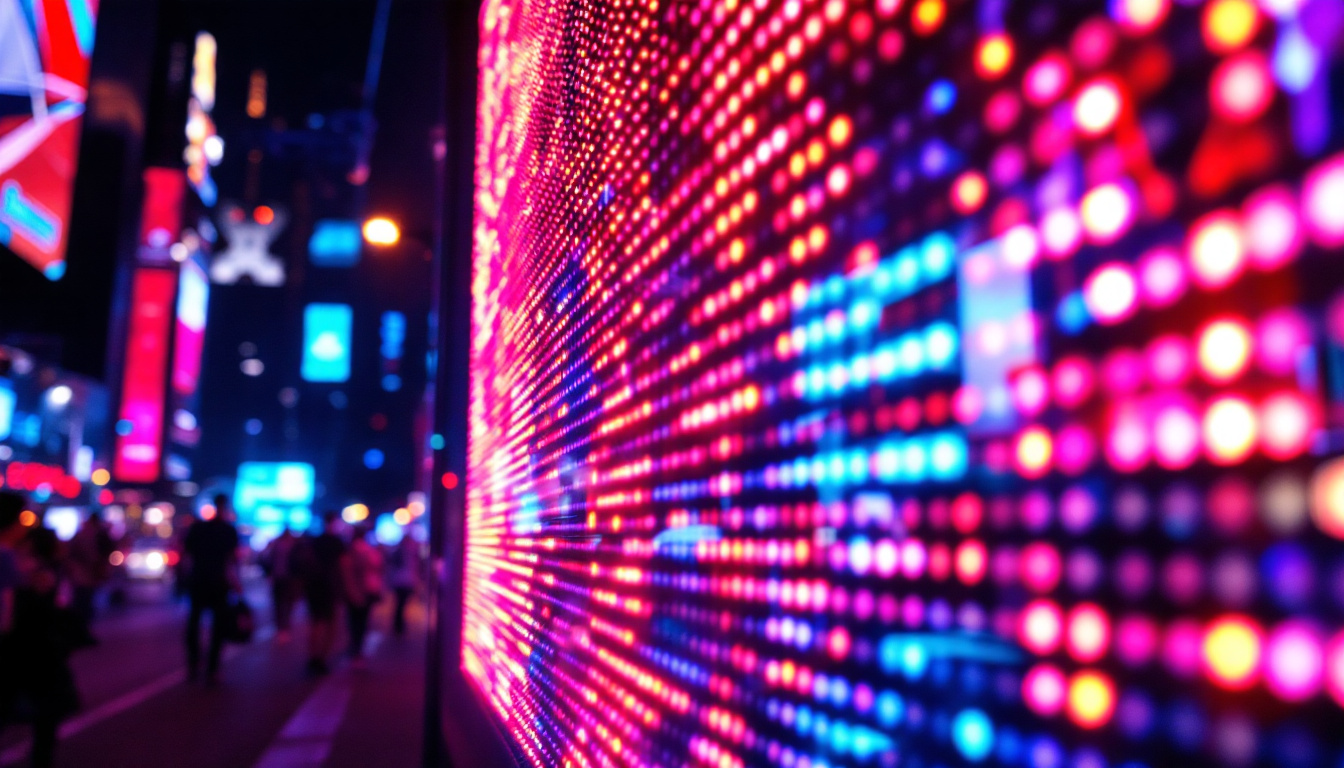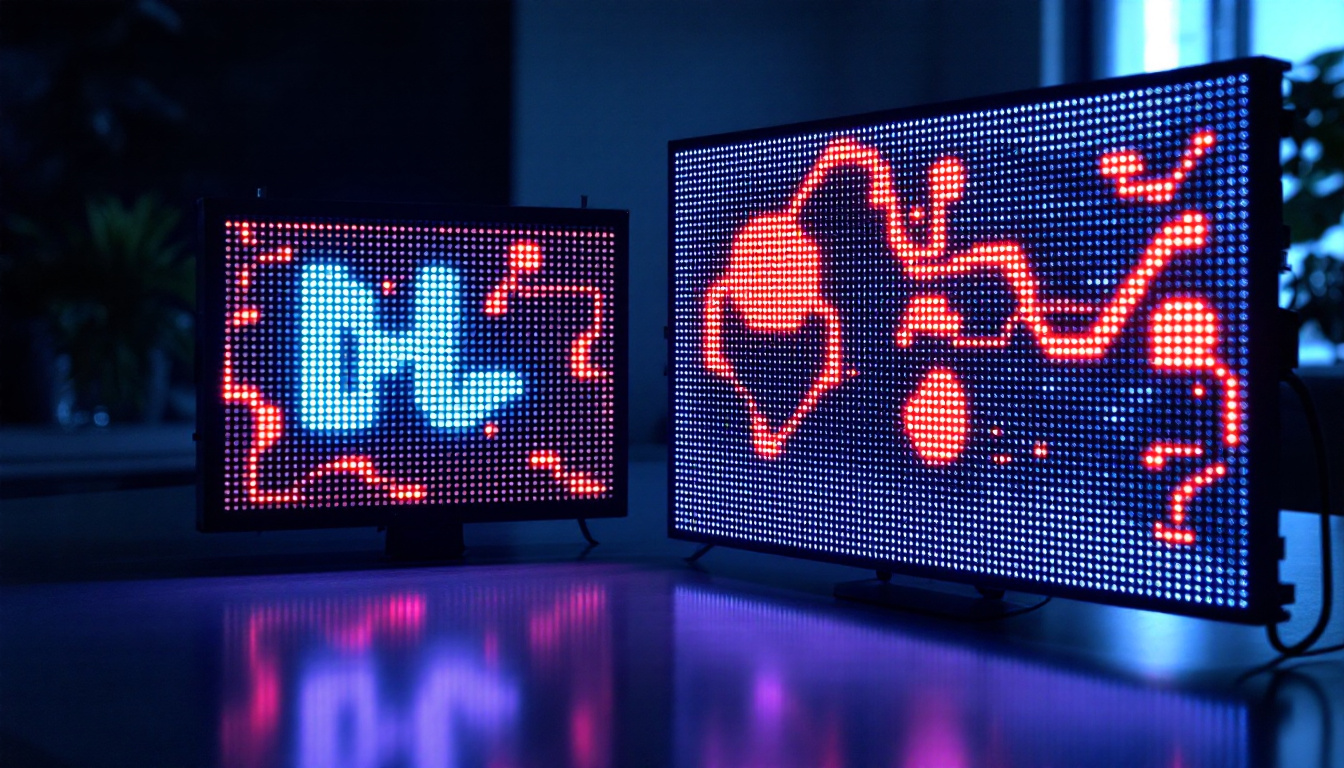In an era where technology continues to evolve at a breakneck pace, the integration of touch screen monitors into everyday devices has transformed how users interact with their digital environments. Among these innovations, USB touch screen monitors equipped with LED displays stand out for their versatility and functionality. This article delves into the intricacies of USB touch screen monitors, exploring their features, benefits, and applications in various fields.
Understanding USB Touch Screen Monitors
USB touch screen monitors are external displays that utilize touch technology to allow users to interact directly with what is shown on the screen. Unlike traditional monitors, which rely solely on mouse and keyboard inputs, these monitors enable a more intuitive and engaging user experience. The use of USB connectivity adds a layer of convenience, making installation and compatibility with various devices seamless.
What is a USB Touch Screen Monitor?
A USB touch screen monitor is a display that connects to a computer or other devices via a USB port. This connection not only transmits visual data but also allows for touch input, making it possible to control applications and navigate interfaces directly through the screen. Many models come with additional features such as multi-touch capabilities, which enable gestures like pinch-to-zoom and swipe. This interactivity is particularly beneficial in environments such as classrooms, where educators can engage students more effectively through direct manipulation of digital content.
Key Features of USB Touch Screen Monitors
These monitors come packed with features that enhance usability and performance. Some of the key features include:
- Multi-Touch Support: Many USB touch screen monitors support multi-touch functionality, allowing users to perform various gestures simultaneously.
- High Resolution: With advancements in LED technology, these monitors often boast high-definition resolutions, providing crisp and vibrant visuals.
- Portability: Many models are lightweight and compact, making them easy to transport for presentations or remote work.
In addition to these features, USB touch screen monitors often include adjustable stands or mounting options, allowing users to customize their viewing experience. This flexibility is especially useful in professional settings, where the angle and height of the display can significantly impact usability. Furthermore, many monitors are designed with durable materials that can withstand frequent use, making them suitable for both commercial and personal applications. The versatility of these monitors extends to their compatibility with various operating systems, ensuring that users can connect them to Windows, macOS, and even some Linux-based devices without hassle.
Another noteworthy aspect of USB touch screen monitors is their application in various industries. For instance, in retail environments, these monitors can serve as interactive kiosks, allowing customers to browse products or access information effortlessly. In healthcare, they can be used for patient check-ins or to display medical information in a user-friendly manner. The rise of remote work has also seen an increase in demand for these monitors, as they facilitate seamless collaboration and presentation sharing during virtual meetings. As technology continues to evolve, the capabilities and applications of USB touch screen monitors are likely to expand even further, making them an essential tool in both personal and professional settings.
The Technology Behind LED Displays
LED (Light Emitting Diode) technology is a cornerstone of modern display systems, including USB touch screen monitors. Understanding how LED displays work can shed light on their advantages over traditional LCD or CRT screens.
How LED Displays Function
LED displays utilize a series of diodes that emit light when an electric current passes through them. This technology allows for brighter images and better color accuracy compared to older display technologies. Additionally, LED displays can be thinner and lighter, making them ideal for portable devices. The construction of LED displays often involves a matrix of tiny diodes that can be individually controlled, allowing for dynamic image rendering and impressive refresh rates. This capability is particularly beneficial in applications such as gaming and video playback, where rapid changes in imagery are crucial for an immersive experience.
Advantages of LED Displays
LED displays offer several advantages that make them a popular choice for touch screen monitors:
- Energy Efficiency: LED technology consumes less power than traditional display technologies, making it a more environmentally friendly option.
- Longer Lifespan: LED displays generally have a longer operational life, reducing the need for frequent replacements.
- Better Contrast and Brightness: The ability to produce deeper blacks and brighter whites enhances the overall viewing experience.
Moreover, LED displays are highly versatile and can be used in a variety of settings, from large outdoor billboards to compact smartphone screens. Their adaptability extends to different environments, as they can perform well under various lighting conditions, maintaining visibility even in bright sunlight. This makes them particularly valuable in advertising and public information displays, where clarity and impact are essential. Furthermore, advancements in LED technology have led to the development of OLED (Organic Light Emitting Diode) displays, which take the benefits of traditional LED displays even further by offering even greater flexibility and improved color reproduction, paving the way for next-generation display solutions.
Applications of USB Touch Screen Monitors
The versatility of USB touch screen monitors allows them to be utilized across various industries and applications. Their ease of use and interactive capabilities make them ideal for numerous settings.
Education and Training
In educational environments, USB touch screen monitors can facilitate interactive learning experiences. Teachers can use these monitors to engage students through interactive lessons, digital whiteboards, and collaborative projects. The tactile nature of touch screens can enhance learning retention and make complex subjects more accessible.
Business and Presentations
In the business world, USB touch screen monitors have become invaluable tools for presentations and meetings. They allow presenters to interact with their content dynamically, making it easier to highlight key points and engage the audience. Additionally, their portability means they can be easily transported between meetings or events.
Healthcare Applications
In healthcare settings, touch screen monitors are used for patient check-ins, medical record access, and even telemedicine. Their intuitive interface allows healthcare professionals to quickly retrieve information and interact with patients without the need for cumbersome equipment.
Choosing the Right USB Touch Screen Monitor
Selecting the right USB touch screen monitor involves considering several factors that can affect performance and usability. Understanding these factors can help in making an informed decision.
Size and Resolution
The size of the monitor is a crucial consideration, as it impacts the viewing experience and the amount of screen real estate available for applications. Additionally, resolution plays a significant role in image clarity. Higher resolutions provide sharper images, which is particularly important for detailed graphics or text-heavy applications.
Touch Technology
Different touch technologies are available, including resistive and capacitive touch screens. Capacitive touch screens are generally more responsive and support multi-touch gestures, while resistive screens may be more affordable but offer limited functionality. Understanding the differences can help users choose a monitor that best fits their needs.
Connectivity Options
While USB connectivity is a primary feature, some monitors may offer additional ports such as HDMI or VGA. This versatility can be beneficial for users who need to connect multiple devices or switch between different input sources. Ensuring compatibility with existing devices is crucial for a smooth user experience.
Installation and Setup
Setting up a USB touch screen monitor is typically straightforward, but there are some best practices to ensure optimal performance. Following the correct installation steps can enhance usability and prolong the life of the device.
Connecting the Monitor
To connect a USB touch screen monitor, begin by plugging the USB cable into a compatible port on the computer or device. Depending on the model, additional cables may be required for video output. Once connected, the operating system should automatically recognize the monitor, and drivers may need to be installed for full functionality.
Calibration for Optimal Performance
After installation, calibrating the touch screen is essential for accurate input. Most operating systems provide calibration tools that guide users through the process. Proper calibration ensures that touch inputs correspond accurately to the displayed content, enhancing the overall user experience.
Maintenance and Care
To ensure the longevity of a USB touch screen monitor, regular maintenance and care are necessary. Simple practices can help keep the device in optimal condition and functioning effectively.
Cleaning the Screen
Cleaning the screen regularly is vital to maintaining clarity and preventing damage. Use a soft, lint-free cloth and a gentle cleaning solution specifically designed for electronics. Avoid using abrasive materials or harsh chemicals, as these can scratch or damage the screen surface.
Software Updates
Keeping the monitor’s software and drivers up to date is essential for optimal performance. Manufacturers often release updates that enhance functionality, improve compatibility, and fix bugs. Regularly checking for updates can help users take advantage of the latest features and improvements.
Conclusion
USB touch screen monitors with LED displays represent a significant advancement in display technology, offering users a more interactive and intuitive way to engage with their devices. Their applications span numerous fields, from education to healthcare, making them versatile tools for enhancing productivity and user experience.
When choosing a USB touch screen monitor, it is essential to consider factors such as size, resolution, touch technology, and connectivity options. Proper installation, calibration, and maintenance can ensure that the monitor performs optimally and lasts for years to come.
As technology continues to advance, USB touch screen monitors are likely to become even more prevalent, further revolutionizing how users interact with digital content. Embracing this technology can lead to more efficient workflows, enhanced learning experiences, and improved communication across various sectors.
Discover LumenMatrix’s Innovative LED Display Solutions
Ready to elevate your interactive digital experience with the latest in LED display technology? Look no further than LumenMatrix, a pioneer in crafting visually stunning LED displays that transform the way you connect with your audience. From immersive Indoor LED Walls to dynamic Outdoor LED Displays, and from versatile Vehicle LED Displays to sleek LED Poster Displays, LumenMatrix offers a comprehensive range of solutions tailored to your needs. Whether it’s for education, healthcare, business, or any other sector, our LED Sports Displays, Floor LED Displays, Custom LED Displays, All-in-One LED Displays, and LED Transparent Displays are designed to captivate and communicate with unparalleled clarity. Take the first step towards revolutionizing your visual communication—check out LumenMatrix LED Display Solutions today and see your message come to life like never before.