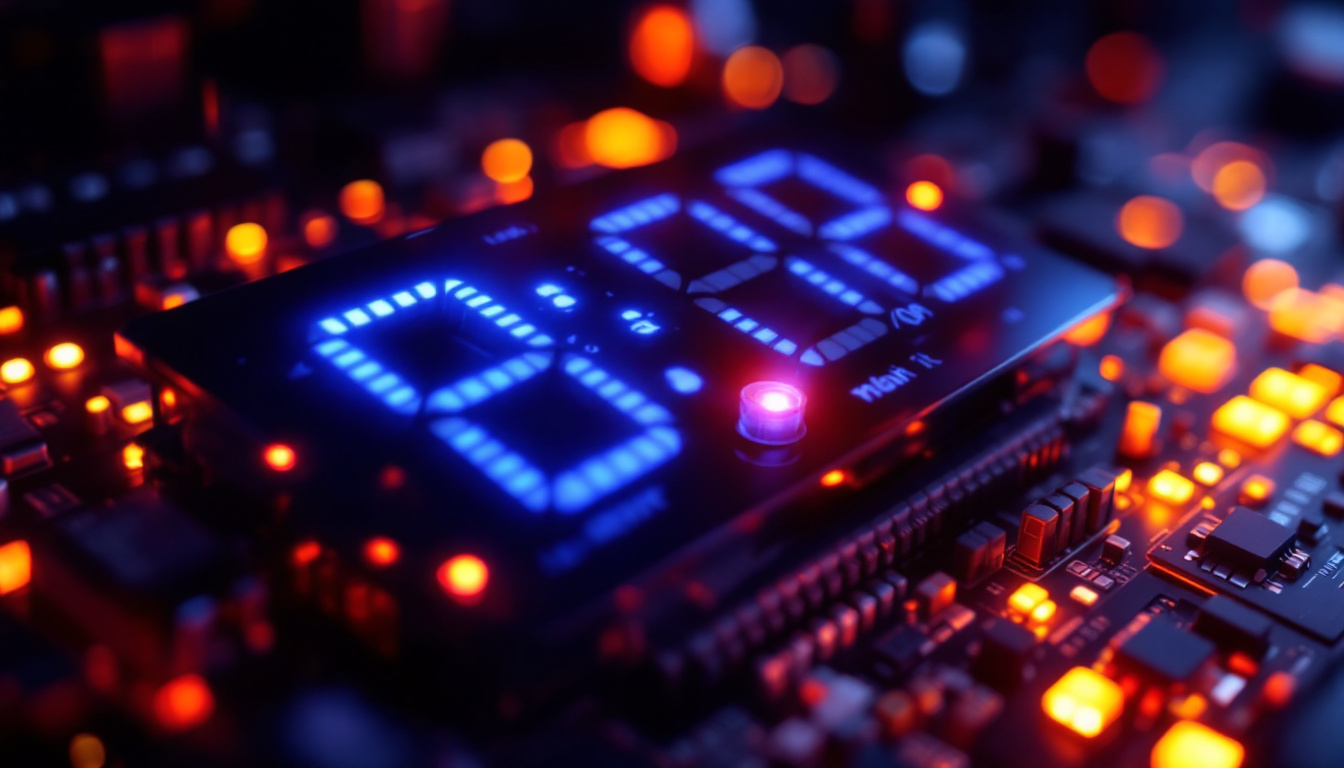In today’s fast-paced digital world, having the right tools can significantly enhance productivity and comfort. One such tool that has gained popularity among professionals and gamers alike is the wide computer monitor stand. This article delves into the features and benefits of wide monitor stands, particularly focusing on LED displays and their impact on user experience.
Understanding Wide Computer Monitor Stands
A wide computer monitor stand is designed to accommodate larger screens or multiple monitors, providing ample space for a more organized workspace. These stands not only elevate the monitors to eye level, reducing neck strain, but they also offer additional features that enhance functionality. With the rise of remote work and gaming, the importance of a well-structured workspace has never been more evident, making wide monitor stands an essential investment for many users.
Benefits of Using a Wide Monitor Stand
One of the primary advantages of a wide monitor stand is ergonomic support. By positioning the monitor at eye level, users can maintain a more natural posture, which can help prevent discomfort during long hours of work or gaming. Additionally, many stands come with adjustable heights, allowing users to customize their setup according to their preferences. This adaptability is particularly beneficial for shared workspaces, where multiple users may have different height requirements.
Moreover, a wide monitor stand can help declutter a workspace. With the ability to hold multiple monitors, users can free up desk space for other essential items, such as keyboards, notebooks, or even decorative elements. This organization not only improves aesthetics but also enhances productivity by creating a more focused work environment. Furthermore, many stands incorporate additional storage solutions, such as drawers or shelves, which can be used to store office supplies or personal items, further contributing to a tidy and efficient workspace.
Types of Wide Monitor Stands
Wide monitor stands come in various styles and materials, catering to different needs and preferences. Some common types include:
- Fixed Stands: These are sturdy and provide a stable base for monitors but lack adjustability.
- Adjustable Stands: These stands allow users to modify the height and angle of the monitor, offering greater flexibility.
- Multi-Monitor Stands: Designed specifically for users with multiple displays, these stands can hold two or more monitors securely.
Choosing the right type of stand depends on individual requirements, such as the number of monitors, desk space, and personal comfort preferences. Additionally, some stands are designed with cable management features, helping to keep cords organized and out of sight, which not only enhances the look of the workspace but also prevents tangling and damage to cables. As technology continues to evolve, many modern stands also incorporate built-in USB hubs or wireless charging pads, making it easier to connect devices and keep them powered without cluttering the desk with extra wires.
Exploring LED Displays
LED displays have revolutionized the way users interact with their computers. With vibrant colors, high contrast ratios, and energy efficiency, LED technology has become the preferred choice for many. Understanding the features of LED displays can help users make informed decisions when selecting a monitor for their wide stand.
Advantages of LED Technology
One of the standout features of LED displays is their superior color accuracy. This is particularly beneficial for graphic designers, photographers, and video editors who require precise color representation. The brightness levels of LED screens also enhance visibility, making it easier to work in various lighting conditions. Furthermore, many LED displays come equipped with advanced technologies such as HDR (High Dynamic Range), which allows for a wider range of colors and improved contrast, further elevating the viewing experience.
Additionally, LED displays are known for their energy efficiency. Compared to traditional LCD monitors, LED screens consume less power, which can lead to lower electricity bills and a reduced carbon footprint. This makes them an environmentally friendly option for those looking to minimize their impact on the planet. Moreover, the longevity of LED technology means that these displays often last longer than their predecessors, resulting in less electronic waste and contributing to a more sustainable future.
Choosing the Right LED Monitor for a Wide Stand
When selecting an LED monitor to pair with a wide computer monitor stand, several factors should be considered:
- Screen Size: The size of the monitor should complement the stand. A larger screen may require a more robust stand to ensure stability.
- Resolution: Higher resolutions provide sharper images, which is crucial for tasks that require detailed visuals.
- Refresh Rate: For gamers, a higher refresh rate can enhance the gaming experience by providing smoother visuals.
By taking these factors into account, users can optimize their workspace for both comfort and performance. Additionally, connectivity options should not be overlooked; many modern LED monitors offer a variety of ports, including HDMI, DisplayPort, and USB-C, allowing for versatile connections to different devices. This flexibility can be particularly useful in a multi-monitor setup or when switching between a laptop and desktop computer. Furthermore, features like adjustable stands and VESA compatibility can also enhance ergonomics, allowing users to customize their setup for maximum comfort during long hours of work or play.
Setting Up Your Wide Monitor Stand
Once the right wide monitor stand and LED display have been selected, the next step is to set them up correctly. A well-organized setup can significantly improve productivity and comfort.
Positioning Your Monitors
When positioning monitors on a wide stand, it is essential to consider the viewing distance and angle. Ideally, the top of the monitor should be at or slightly below eye level, and the screen should be about an arm’s length away. This positioning helps reduce eye strain and promotes a comfortable viewing experience.
For users with multiple monitors, arranging them in a slight curve can enhance visibility and accessibility. This setup allows users to view all screens without excessive head movement, making multitasking more efficient.
Managing Cables and Accessories
A common issue in any workspace is cable management. A cluttered array of cables can detract from the overall aesthetic and create distractions. Many wide monitor stands come with built-in cable management systems, allowing users to route cables neatly and keep them out of sight.
Additionally, consider using cable ties or clips to further organize any remaining cables. This not only improves the look of the workspace but also makes it easier to identify and access specific cables when necessary.
Enhancing Your Workspace with Accessories
To maximize the benefits of a wide monitor stand and LED display, incorporating accessories can elevate the overall experience. These accessories can range from simple additions to more advanced tools that enhance functionality.
Monitor Arms and Mounts
For users looking for even more flexibility, monitor arms or mounts can be an excellent addition. These devices allow users to adjust the height and angle of their monitors, providing an additional level of customization. This can be particularly useful for users who frequently switch between sitting and standing while working.
Monitor arms also free up valuable desk space, allowing for a more organized and efficient workspace. By lifting the monitor off the desk, users can utilize the area underneath for storage or other equipment.
Keyboard and Mouse Considerations
The choice of keyboard and mouse can also impact the overall setup. Ergonomic keyboards and mice are designed to reduce strain on the hands and wrists, making them ideal for long hours of use. Additionally, wireless options can help minimize cable clutter, further enhancing the neatness of the workspace.
Maintaining Your Wide Monitor Stand and LED Display
Proper maintenance of both the monitor stand and the LED display is crucial for longevity and optimal performance. Regular cleaning and adjustments can ensure that the setup remains functional and visually appealing.
Cleaning Your Monitor and Stand
Dust and fingerprints can accumulate on monitors and stands, detracting from their appearance and potentially impacting performance. To clean the monitor, use a microfiber cloth and a gentle screen cleaner specifically designed for electronics. Avoid using harsh chemicals that could damage the screen.
The monitor stand can be cleaned with a damp cloth to remove dust and grime. If the stand is made of wood or metal, ensure that any cleaning products used are suitable for the material to avoid damage.
Regular Adjustments and Checks
Over time, the height and angle of the monitors may need adjustments to maintain comfort. Regularly check the positioning of the monitors and make necessary changes to ensure optimal ergonomics. Additionally, inspect the stand for any signs of wear or instability, especially if it is supporting multiple monitors.
Conclusion
In conclusion, a wide computer monitor stand paired with an LED display can significantly enhance the workspace experience. By providing ergonomic support, improving organization, and offering customizable options, these tools are invaluable for professionals and gamers alike. Understanding the features and benefits of both wide monitor stands and LED displays can empower users to create a setup that maximizes comfort and productivity.
As technology continues to evolve, staying informed about the latest advancements in monitor stands and displays will help users make the best choices for their individual needs. Whether for work or play, investing in the right equipment can lead to a more enjoyable and efficient digital experience.
Discover the Future of Visual Display with LumenMatrix
Ready to take your workspace to the next level with a wide computer monitor stand and the latest in LED display technology? LumenMatrix is at the forefront of creating immersive visual experiences that can transform your professional or gaming setup. Explore our extensive range of innovative LED display solutions, from vibrant Indoor LED Walls to dynamic Outdoor LED Displays and beyond. Elevate your brand’s presence and captivate your audience with our cutting-edge displays. Don’t wait to enhance your digital experience—check out LumenMatrix LED Display Solutions today and see the difference for yourself.